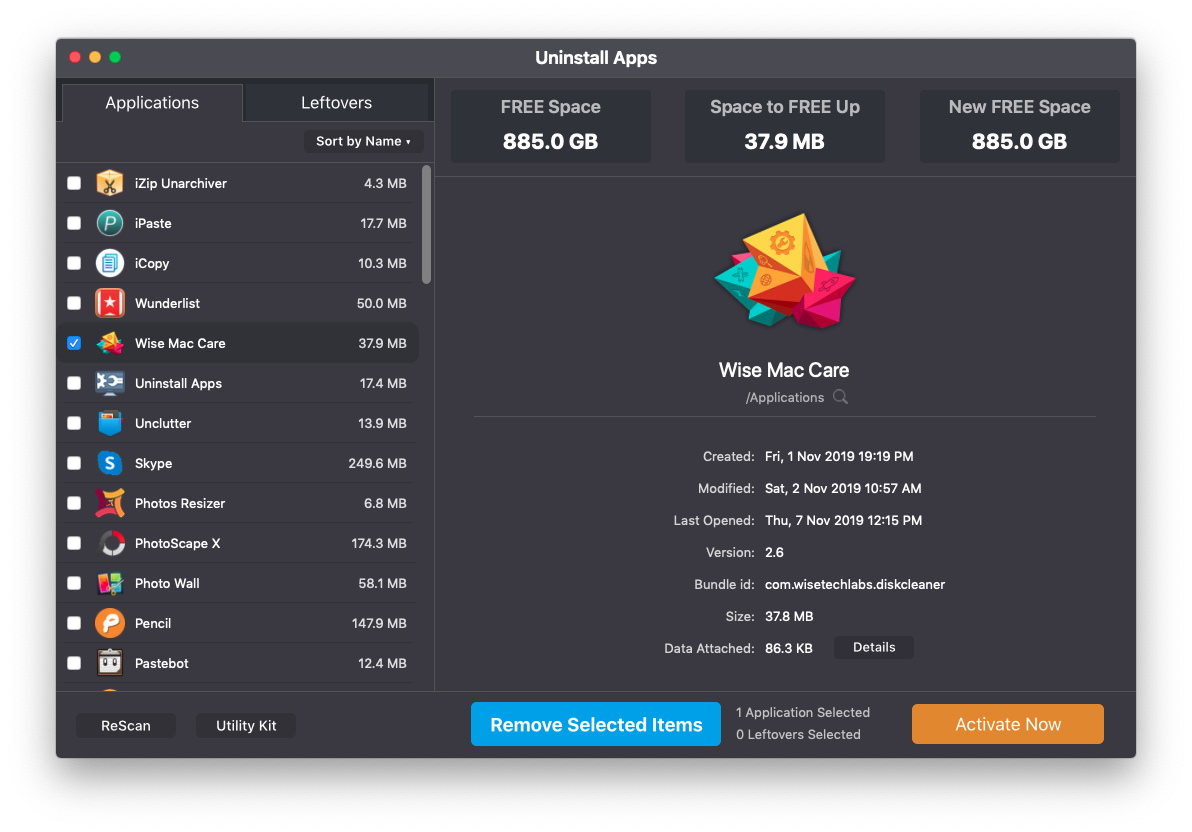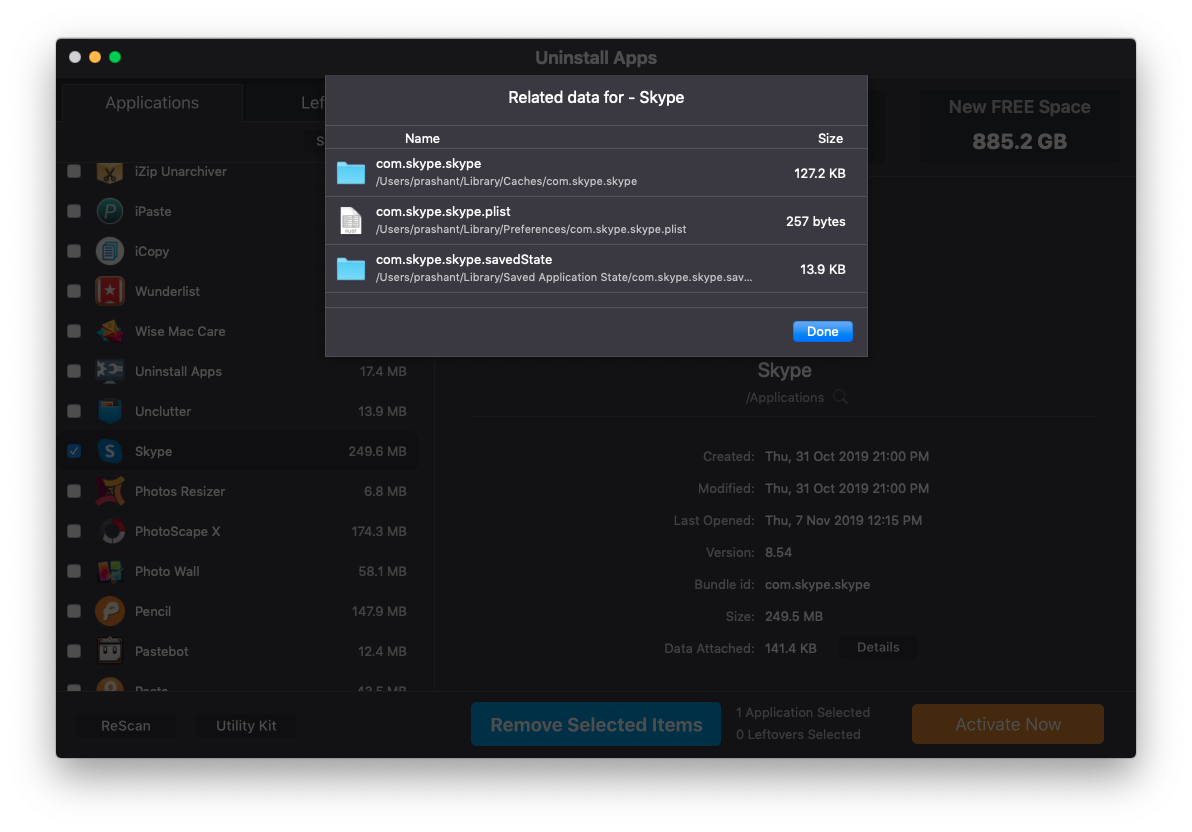
Uninstall Apps is the best application for thoroughly uninstalling applications and their associated files on your Mac. Get a detailed breakdown of what Uninstall Apps is deleting for each app. Get a visual indication of exactly how much space you will free up.
Download NowWhen you manually uninstall apps by moving them to Trash Bins, it is likely that they may leave bhind lot of files and folders which are of no use and may be threat to your Privacy. Find out all the Leftovers of the previously deleted Applications and easliy remove them with one click.
Download Now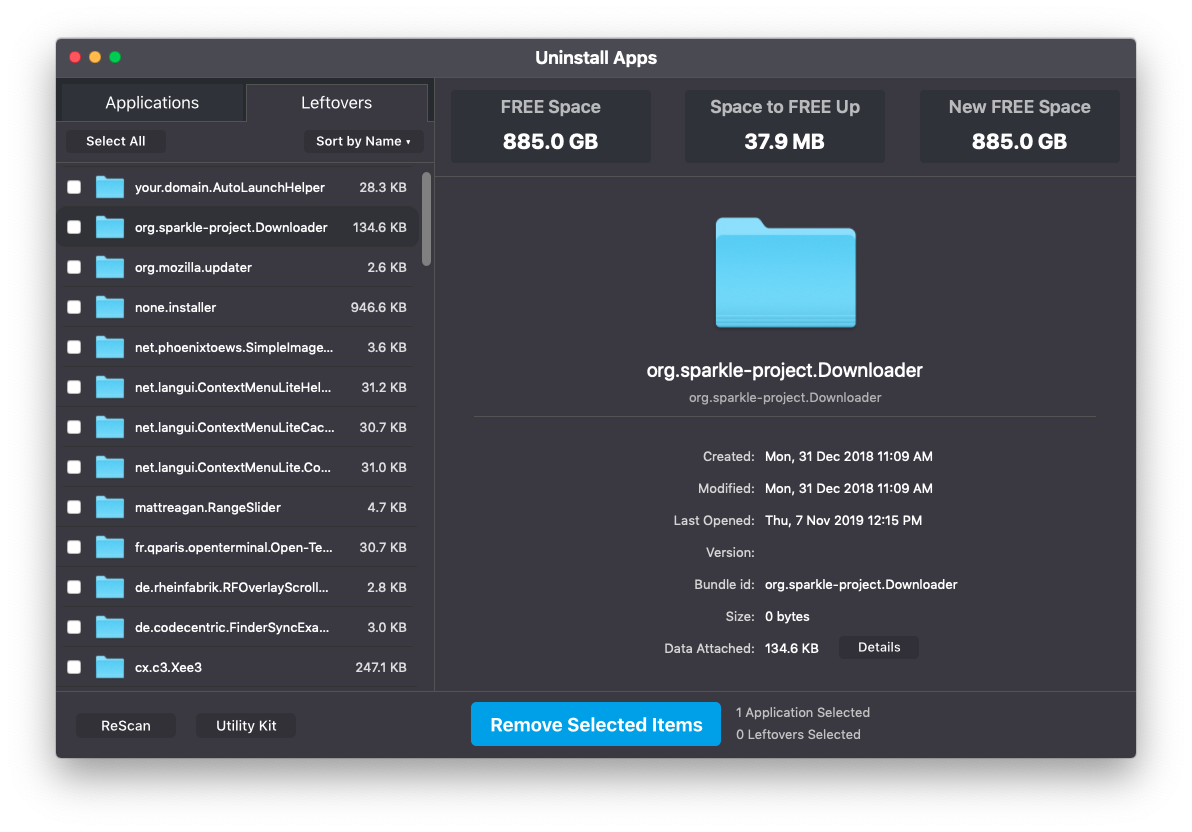
Uninstall Apps works as easy as 1-2-3. You can quickly launch "Uninstall Apps" app to find and uninstall applications you want to delete from your Mac.

Launch "Uninstall Apps" and an automatic scan will bring up a list of all Applications that are installed on your Mac.

All found applications will be presented in a list for you to review and to be selected for complete uninstallation.

Select the Applications you want to delete completely, review details of attached data and proceed to delete them.
Activate Uninstall Apps by purchasing a Lifetime License or more better upgrade to Wise Mac Care.
 Completely Uninstalls Apps
Completely Uninstalls Apps Unilimited Uninstalls
Unilimited Uninstalls Free Extended Download Service
Free Extended Download Service Lifetime License
Lifetime License Wise Mac Care
Wise Mac Care
 All in One Performance Suite
All in One Performance Suite Speed up your Mac
Speed up your Mac Free up gigabytes of Space
Free up gigabytes of Space Uninstall unwanted apps
Uninstall unwanted apps Keep your online activity private
Keep your online activity private
Below are some Frequently Asked Questions for Uninstall Apps
Simply uninstalling apps by moving them to Trash Bins may leave behind a lot of files and folders which are of no use after the App has been uninstalled. Uninstall Apps removes applications from your Mac along with all their residual data.
When you manually delete applicaions by simply moving them to Trash Bins, all its related library files (container files, caches, logs, preferences and so on) are left behind and may affect Privacy. Uning Uninstall Apps you can Delete both the app and all its related library files (container files, caches, logs, preferences and so on).
Files deleted using Uninstall Apps are permanently deleted and cannot be recovered. Carefully delete only the Applications that you no longer need.
Uninstall Apps is currently only available for Mac OS. We will soon release it for Windows.