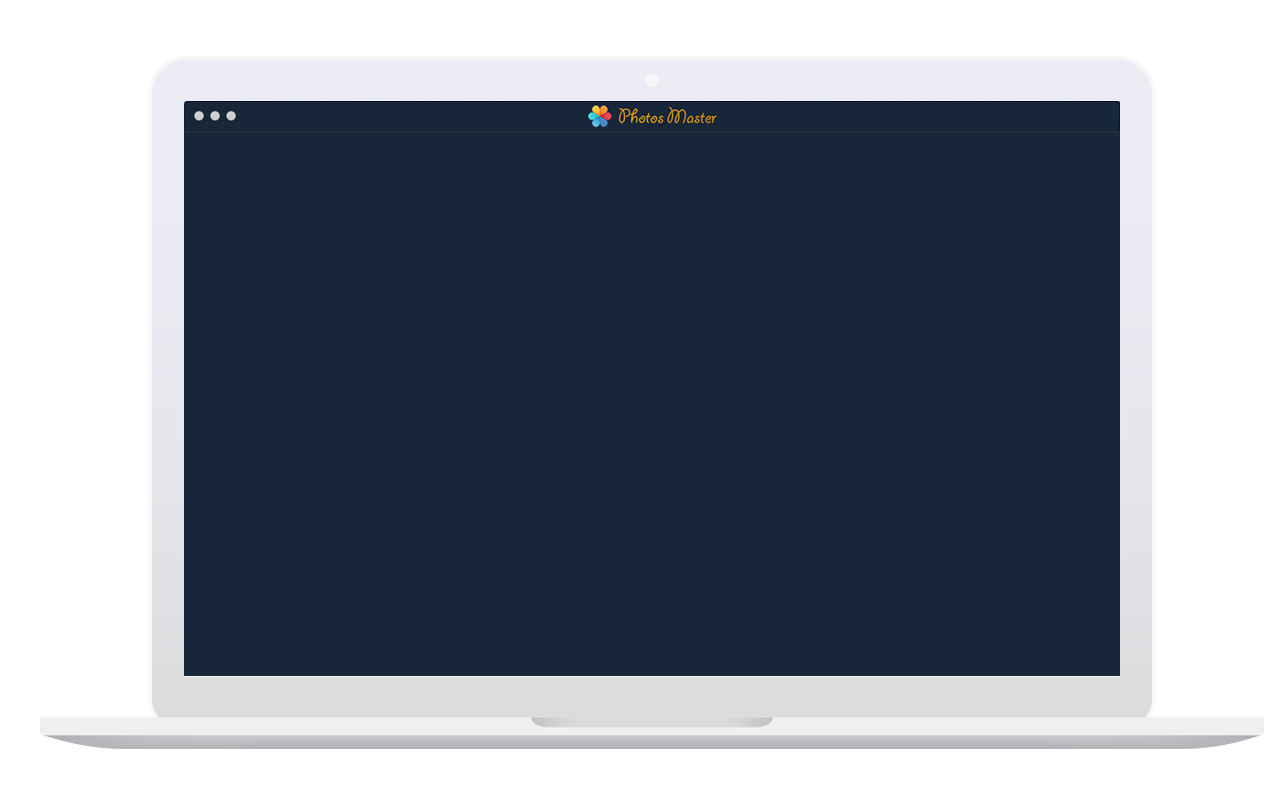100% Safe
Ad-Ware Free
Unlimited Free
Techincal Support
30-Day
Money Back Guarantee
Private Memories Features
Lock photos & videos
If you are tired of people trying to look at your photos and videos when you hand them your Mac, this application is for you.
Slideshow
Private Memories has an inbuilt Image Viewer and a player in it which will allow you to access and view your Photos and videos in Full Screen mode.
Security
The security is so strong that as soon as you minimize the app, it will need a password again to get into the app to view the images or videos.
Create private albums
You can create as many private albums as you want. You may also remove the albums you may not want.
How does Private Memories works?
If you are tired of people trying to look at your photos and videos when you hand them your Mac, this application is for you. Private Memories allows you to import photos and videos and hide them behind a Password. It can import Photos from Photos Library and folders.
1. Install
Install the App - Private Memories on your Mac.
2. Set a password
As you will launch the application Private Memories for the first time, it will ask you to set a password to be used to view Photos imported and stored in Private Memories.
3. Import photos & videos
Once you set the password, you can move to the next screen where you can import Photos from Photos Library or folders.
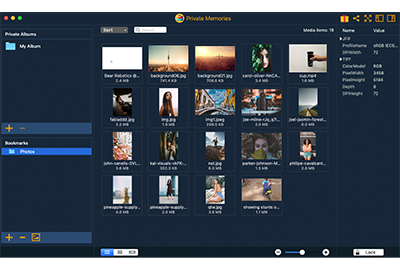

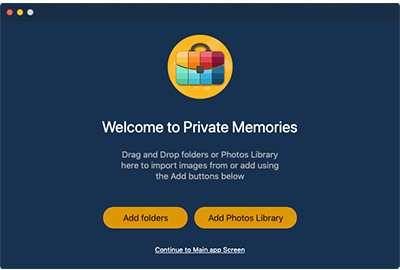
Private Memories also available for iOS
Private Memories helps you keep all your Private Memories like Private Photos & Videos safe in a secret vault protected by a Password. The easiest Private Photo Vault.The easiest, safest and cut to cut Private Photo Vault. No unnecessary Features. Just what you need to hide your Private Photos and Videos.
If you are tired of people trying to look at your photos and videos when you hand them your phone, this application is for you. Private Memories allows you to import photos and videos and hide them behind a Password.

Private Memories
Hide all your Private Memories
Security at fingertips. Protect what matters the most. Make Your photos, videos and albums private!
Supports Mac OS X 12.6 or later.
Uninstall
Instructions | End User License
Agreement