100% Safe
Ad-Ware Free
Unlimited Free
Techincal Support
30-Day
Money Back Guarantee
Why Use PDF Locker?
Adding password protection to your PDF can serve many purposes. On one hand, it makes sure that only people you gave the password to can open and view the content of your file. Encrypting PDF files with owner and user password is an ideal way to protect your authority and copyright. A user password can help you to control the permission of opening a PDF, while the Owner password can protect your PDF files from reuse.
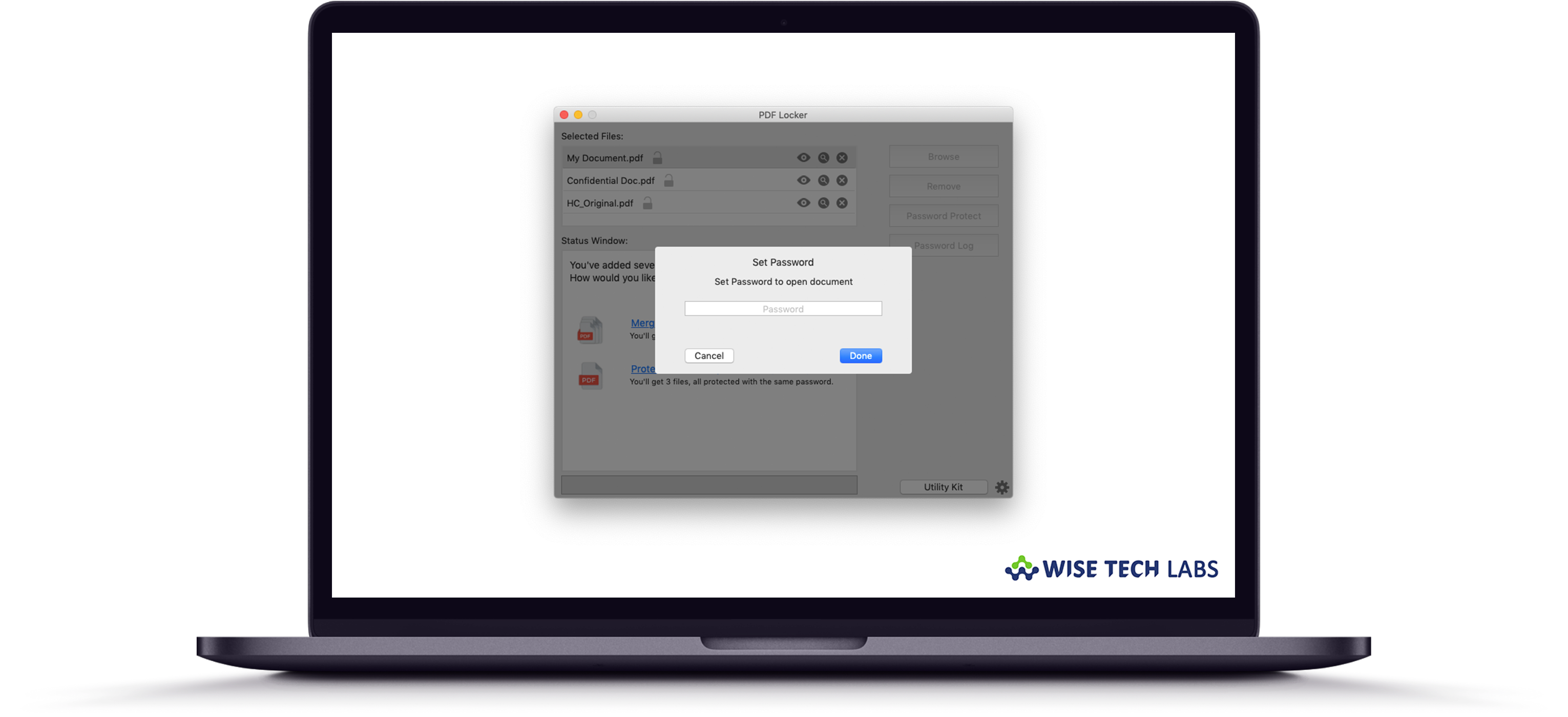
PDF Locker provides an easy way to Secure PDF files
PDF Locker provides an easy way to Secure PDF files of your choice. Automate your work with the Password settings. Automatically generate a random Password every-time you want to protect your PDF files or give a one time password to be used to protect all the PDF files. Strongly Lock PDF Files with Own Password and User Password.
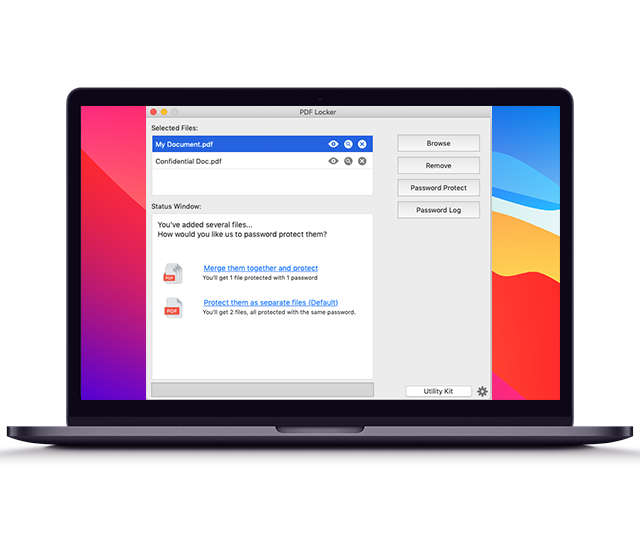
PDF Locker provide users with a high level of PDF security.

High Stability
PDF Locker is Load hundreds of PDF files at a time!

Secure and Share
With PDF Locker your PDF documents are secure and and you can share them with selective people with Confidence!

Set a variety of privileges
Set a variety of privileges to permit printing or copying.

macOS Big Sur Ready
Ready to work well with the latest macOS Big Sur!
Compatible with Mac OS X 12.6 or later
Explore More...
Protect your authority
Encrypting PDF files with owner and user password is an ideal way to protect your authority and copyright.
Merge PDF files
PDF Locker allows you to merge your added PDF files into one single PDF file and password protect that.
Supports 128 bit RC4
PDF Locker provide users with a high level of PDF security (128-bit RC4 encryption).
Authorize viewing your PDFs
Share the password to anyone to open and view the content of your file.
Easy Protection and Mergning
PDF Locker provides easy to use steps to add and protect PDF files.
macOS Big sur Ready
Ready to work well with the latest macOS Big Sur!
How does PDF Locker works?
Encrypt your PDF files with a password to prevent unauthorized access to the file content, especially for file sharing or archiving. Merge multiple PDF files into one!
Add PDF File
Add a PDF file that you want to merge and protect files using drag and drop to the PDF Locker.
Select an option
Select an option from "Merge and Protect files" or "Protect them individually".
Save
Save the output files (in case of Merge Files) or the files selected are protected at the same location.

PDF Locker
We provide an easy way to secure PDF files using a password of your choice.
Supports Mac OS X 12.6 or later.
Uninstall
Instructions | End User License
Agreement


