100% Safe
Ad-Ware Free
Unlimited Free
Techincal Support
30-Day
Money Back Guarantee
Why use My Favorites?
My Favorites is an incredibly handy app that allows you to bookmark your files, folders, web bookmarks, apps, text notes and color swatches that you need lightning fast access to.
Your Favorites at your Fingertips
My Favorites is an incredibly handy app that allows you to bookmark your files, folders, web bookmarks, apps, text notes and color swatches that you need lightning fast access to.
Lives in the top menu-bar
The best part of the app is that it lives in the top menu-bar of your Desktop and allows you to add-in unlimited number of shortcuts.
Made for Mac
My Favorites is built natively to give you maximum performance.
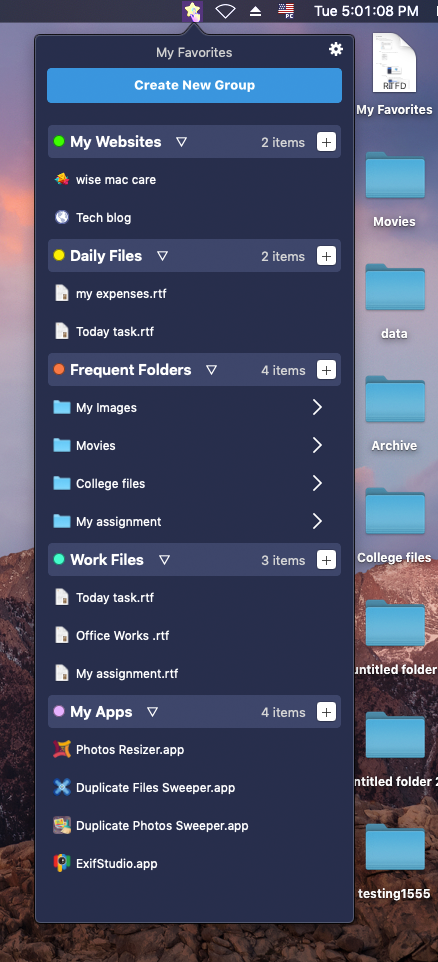
Your Favorites at your Fingertips!!
The best part of the app is that it lives in the top menu-bar of your Desktop and allows you to add-in unlimited number of shortcuts. The shortcuts can be to your frequently accessed files, folders, web URLs and even Applications.
You can also add quick text notes and color swatches for the color codes you want to remember and have quick access to. Whenever you require access to these important files and folders, simply click on the menu-bar icon and select the item from the drop down list that appears.
Our Features
We are provide lots of features, Let's Check some from here
Optimize Productivity
Save a lot of time by quickly accessing your most used files and folders via "My Favorites" - it's enormously faster as compared to navigating through Finder.
Drill Down into Favorite Folders
Expand and navigate within your favorite folders via the Shortcut Bar drop down. You no longer need to use Finder to view files within your favorite folders.
Collapse & Expand Groups
Worried for having too many items to access quickly? No problem! You can now keep your shortcut list tidy by collapsing lesser used shortcut groups with just a click. Expand it when needed!
Text Notes Support
My Favorites also allows you to add frequently used text snippets to your shortcuts menu. Just click on add items and select Text Note, give a title and paste text content in the area below and save it for quick access!
Color Swatches
Add your most used color codes to My Favorites drop down and have them instantly added to your clipboard. Simply double click on the color swatch and the code will be copied.
Easy Search options
If you have a large number of items added, you can now easily search for an item using the search box.

My Favorites
Your Favorites at your Fingertips!!
Frequently access files, folders, web URLs and even Applications with simple clicks or shortcut keys.
Supports Mac OS X 12.6 or later.
Uninstall
Instructions | End User License
Agreement

