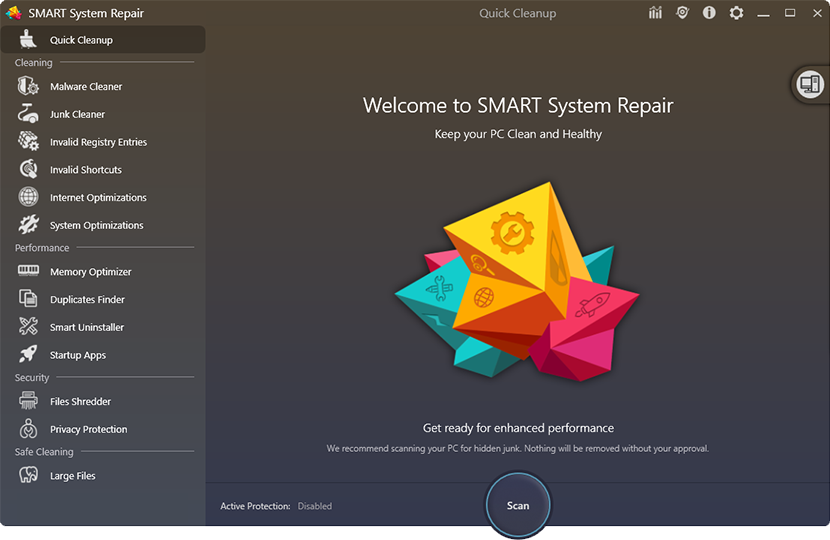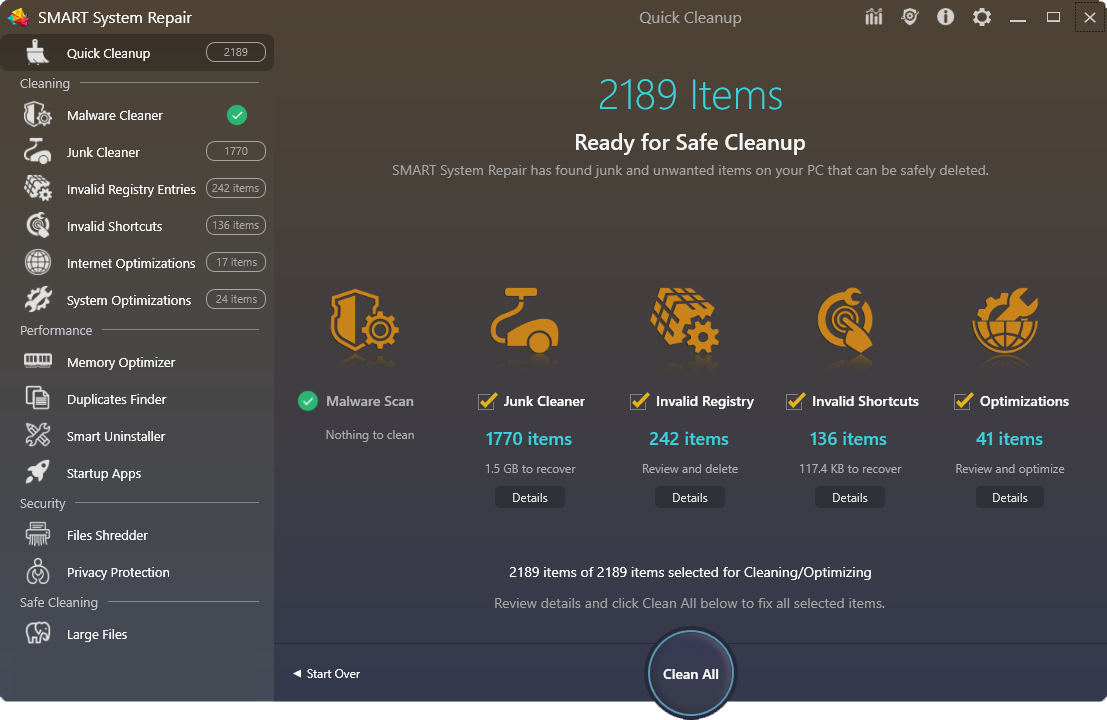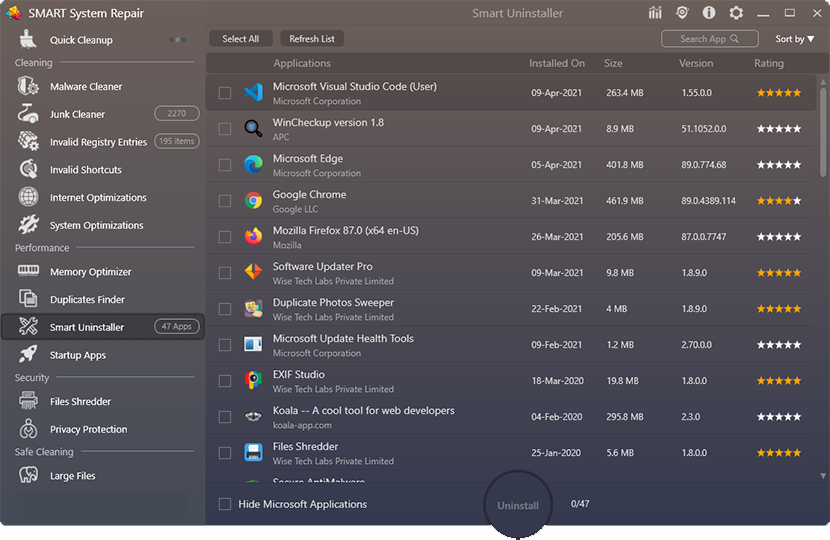100% Safe
Ad-Ware Free
Unlimited Free
Techincal Support
30-Day
Money Back Guarantee
Speed up Your
Windows
SMART System Reapir is a system optimizer to speed up your slow PC. It cleans up tons of junk files, unwanted temporary files, and caches along with caches for your browsers like Chrome, edge, Firefox and other browsers and software for a bigger space of hard disk and faster system response. Furthermore, it helps you easily manage excessive startup items and services to save boot time. At the same time, the real time protection helps you safeguard your pc and enjoy a smooth PC experience.
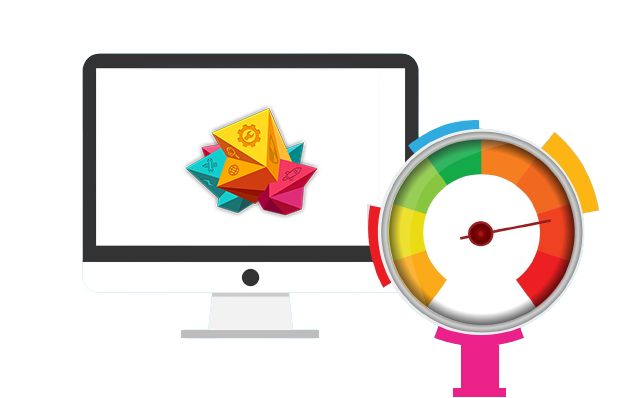
Quick System Cleanup
Your PC helps you a lot in daily operations and tasks. However, your PC's hard drive space can be occupied by many unwanted files as you use it. Your PC deserves love and care. SMART System Repair scans your PC deeply to look for unwanted files that are of no use and can be safely deleted in a click. Free up gigabytes of space for more useful content on your PC.
SMART System Repair cleans various types of junk
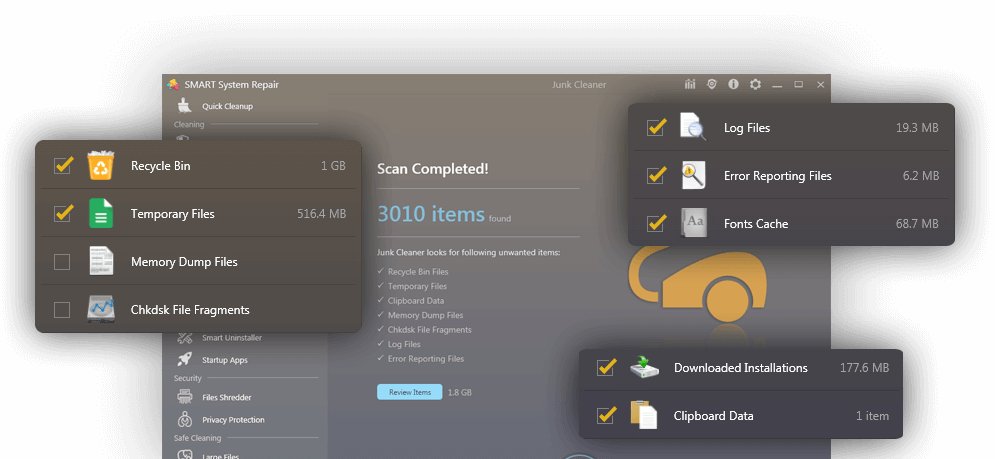
Malware Cleaner
SMART System Repair protects your PC against potentially unwanted applications like Malware, Adware, Spyware and Rouge Apps. Active Protection helps you get protection in Real Time by detecting and removing downloaded or installed malicious applications instantly.
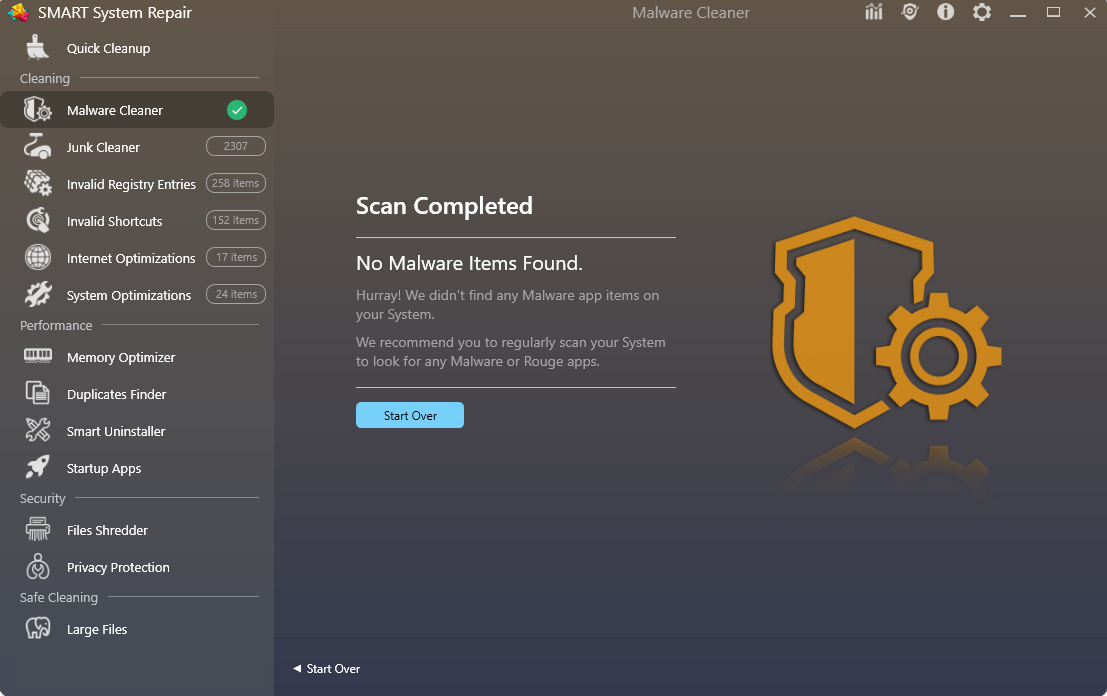
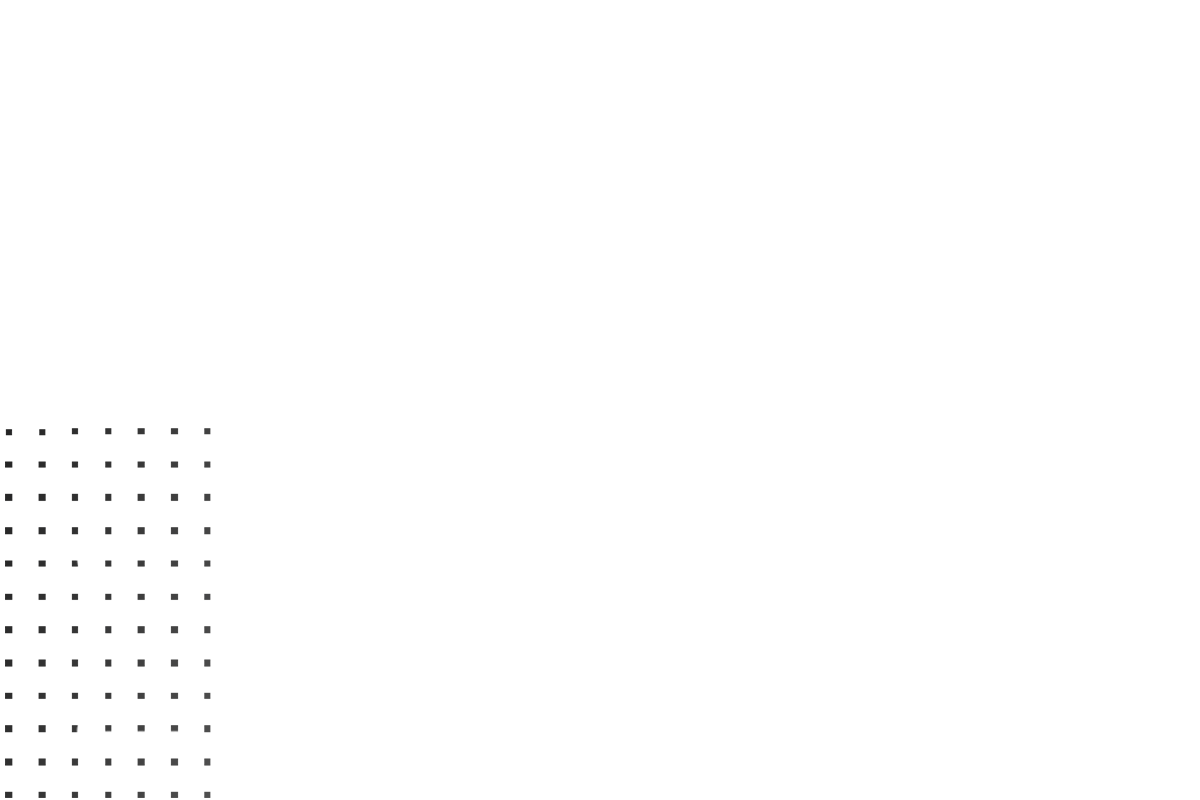
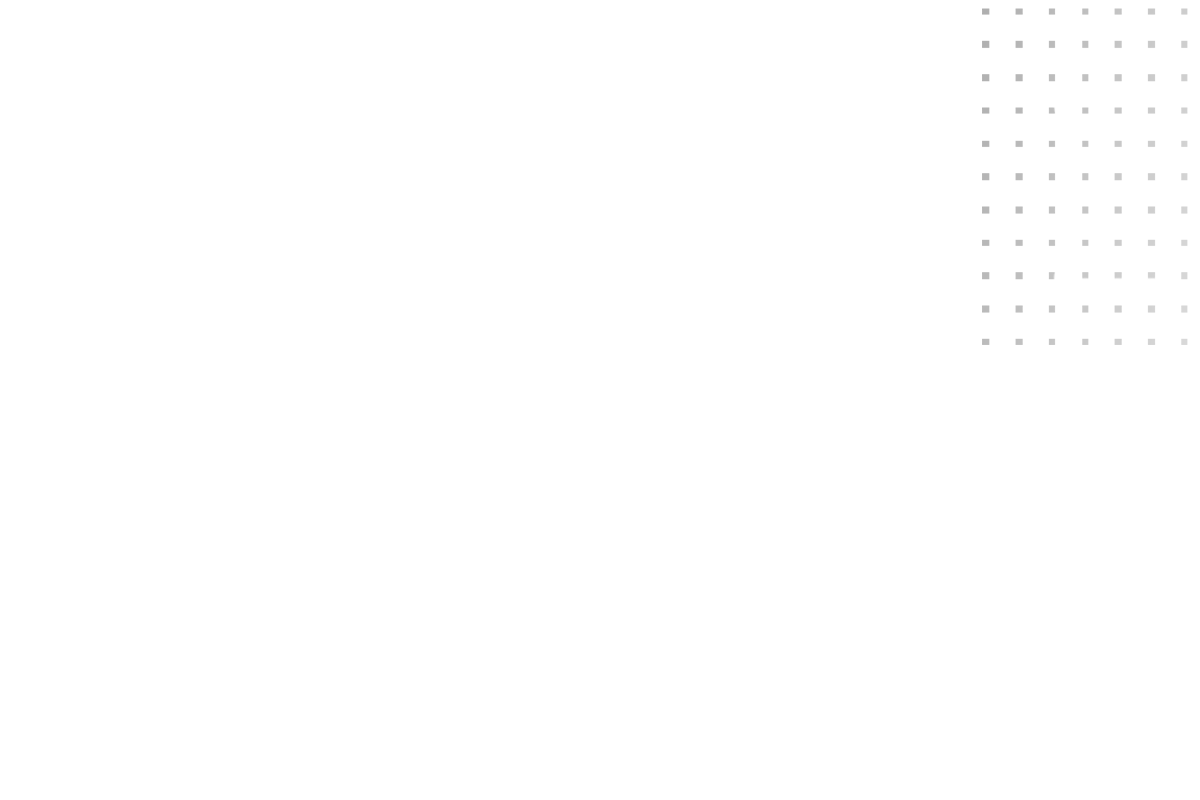

Privacy Protector
SMART System Repair helps protect your Privacy by finding and removing all privacy exposing traces from your PC. Easily clean all unwanted history data from various browsers and your System. Erase all cookies, caches, browsing history, local storeage data, including the recent items lists. Clean up applications traces that you do not want to reveal or exposed.
Boost your PC to Peak Performance
Optimize Internet settings for various browsers to experience a faster browsing speed. Improve various configuration settings that directly affect your network and Internet connection Speed.
Optimize System settings for better PC Performance. Apply various tuning tips designed to promote better performance of your Windows.
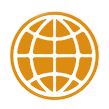
Internet Optimization
Boost up Network Speed with tweaks
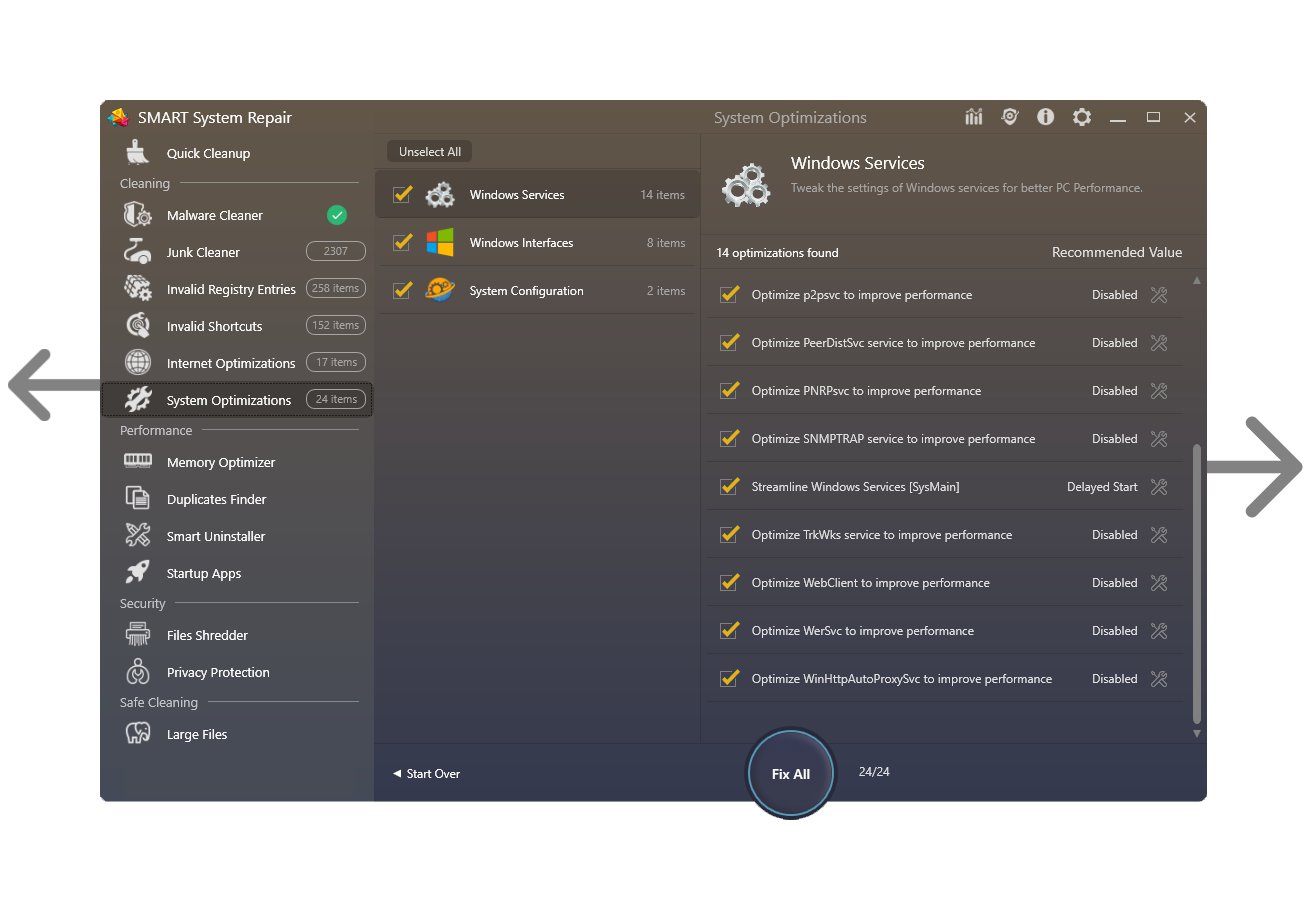
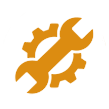
System Optimization
Boost up System Performance with tweaks
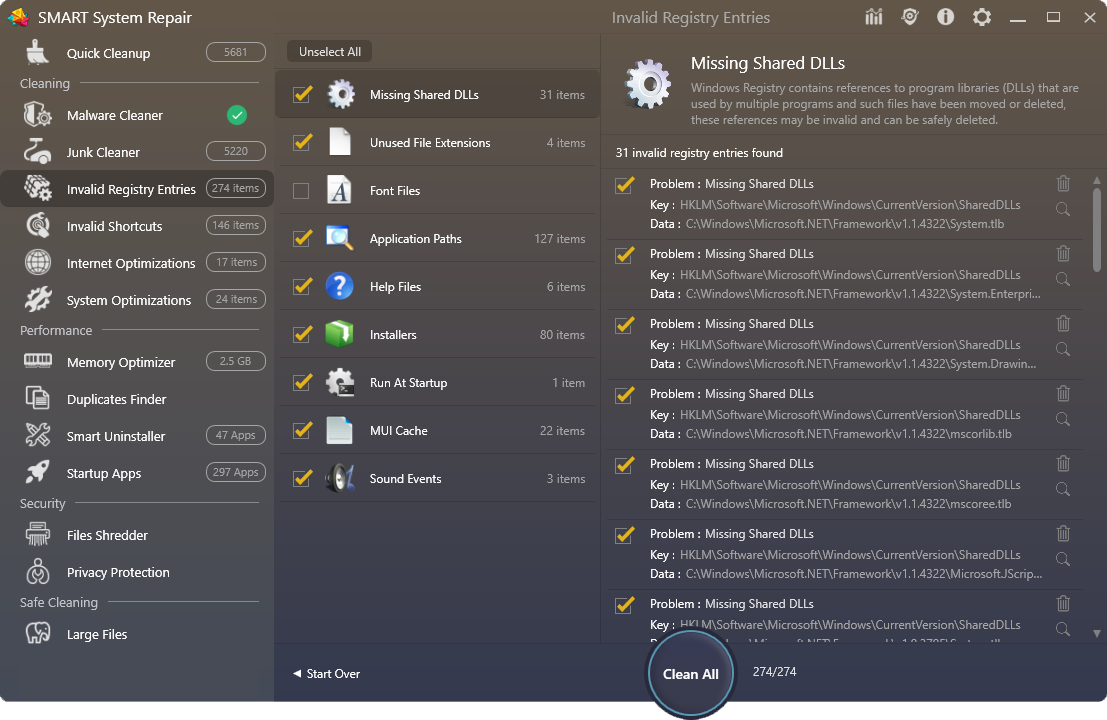
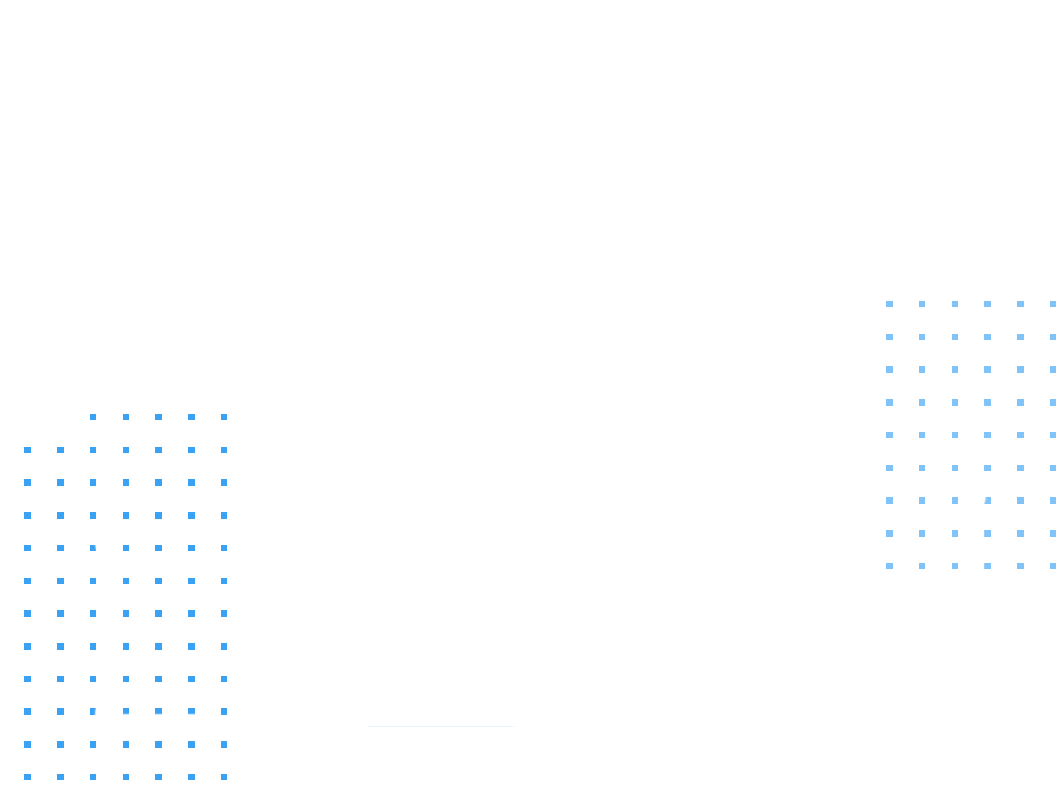
Registry Cleaner
SMART System Repair will scan your Windows Registry for issues. SMART System Repair can repair and maintain your registry to restore optimum performance and help you enjoy an issues free System. By Regularly cleaning Registry and keeping it tidy you will experience less Registry-related System crashes and program conflicts.
Memory Boostup
SMART System Repair helps free up more RAM for important tasks and programs to run, in one click. RAM may be filled up with program caches to give you faster access when you need used programs again. These can be freed up to boost Memory!
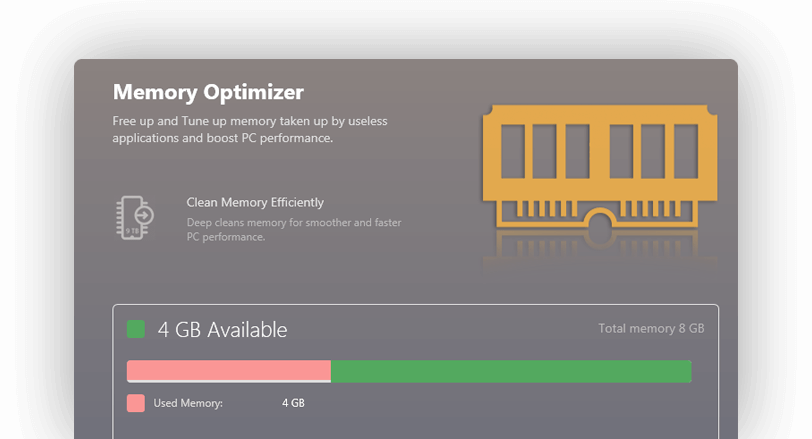

Startup Optimizer
Many programs are designed to start automatically when Windows starts. The programs you rarely or never use wastes precious memory and slows down the time it takes Windows to finish starting up. SMART System Repair helps Limit how many programs run at startup. Decide for yourself if you want a program to run at startup using the inbuilt Startup Manager.
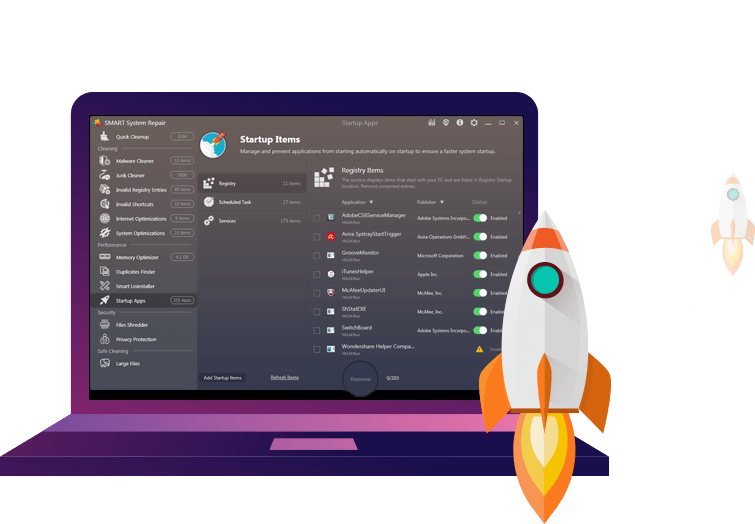
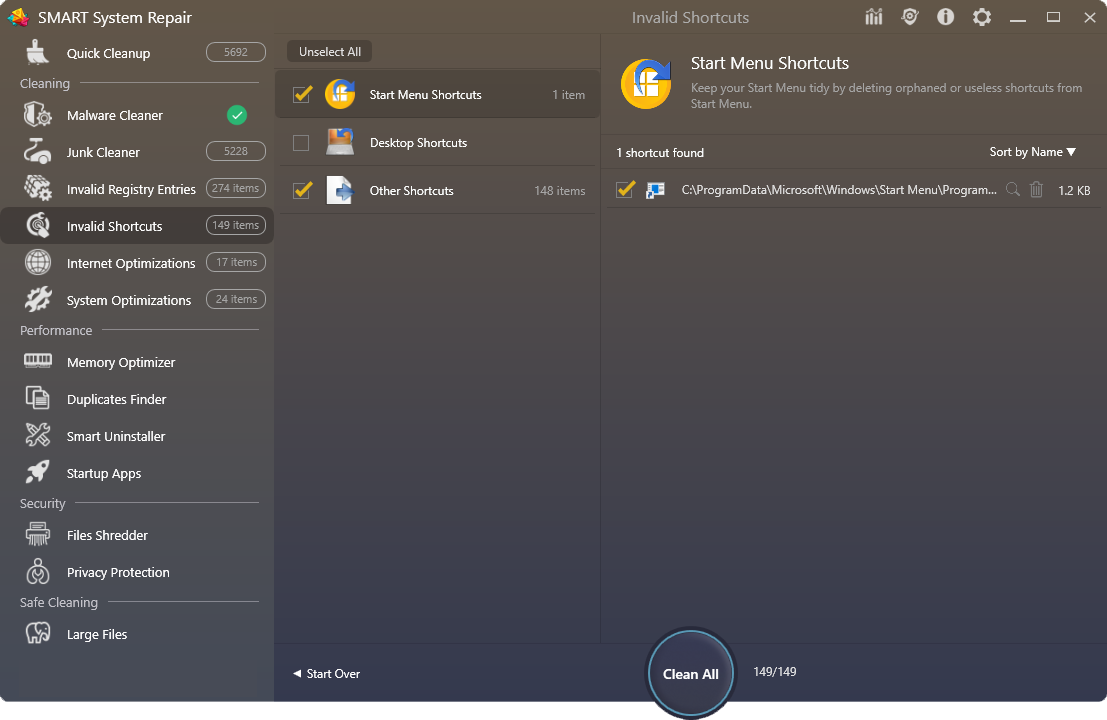
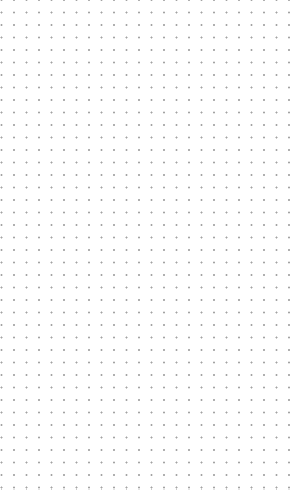
Invalid Shortcuts Fixer
SMART System Repair will scan your computer for broken shortcuts. Deleting orphaned or useless shortcuts from your Desktop, Start Menu and other areas is a good thing to keep your System tidy.
Smart Uninstaller
It's a good idea to uninstall all the programs you don't plan to use. If you decide you don't want them, keeping the software on your computer might slow it down by using precious memory, disk space, and processing power. SMART System Repair helps uninstall multiple unwanted applications in a go and saves you time!
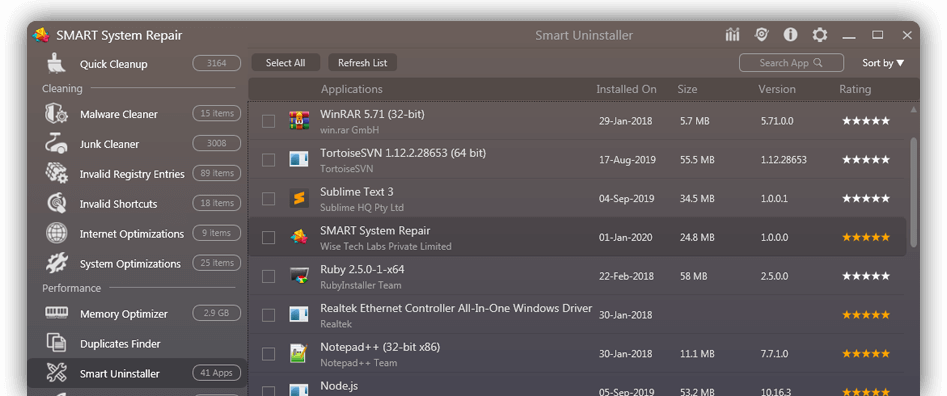

Duplicate Files Cleaner
Find and Remove Duplicate Files instantly
SMART System Repair has an inbuilt Duplicates Finder that will deep scan for all types of files - photos, music, videos, documents, presentations, text files and what not. Get an organized files collection by removing redundant files easily!
.png)
Smart detection
Scan for duplicate files fast and with accuracy
.png)
Scan Multiple folders
Add multiple locations and scan for duplicate files
.png)
Preview Files
Easily preview files before you remove them
.png)
Enhanced Security
At least one copy of found files is always preserved
.png)
External drives support
Find and remove duplicates files from External storage drives
.png)
Exclude list
Easily ignore sensitive folders from being scanned for duplicates
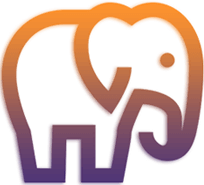
Large Files Finder
Find and Remove Large Files instantly
SMART System Repair has an inbuilt Large Files Finder that will deep scan for Large files that may be residing on your PC from a long time and may be of no use for you. These can be Old Movies, Installers, Videos, Compressed Files and more. Gain space by removing Large files that are of no use.
Find and Delete Large Files with Ease
Simply drag folders to look for large files and SMART System Repair will search large files and present a list for you to review. Use various sorting options to analyze them, select and delete the unwanted files to gain space.
Get Large files in various size range
SMART System Repair's Large Files Finder is a handy tool that you can use to look for large files on local or removable storage devices in order to determine the content that is taking too much disk space. You can select the range of files' size that you wish to find out. This can be anywhere from 10 MB to over 5 GB.

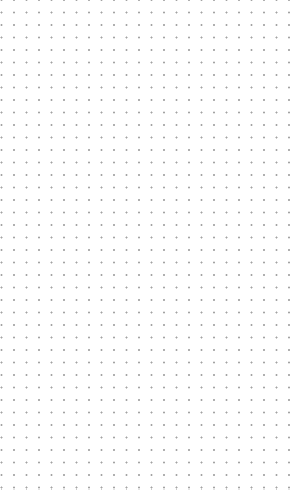
Secure Delete Files
Secure Delete Files to Protect your data from Prying eyes. SMART System Repair helps remove sensitive data securely to make it impossible for anyone to retrieve. Securely Remove files you no longer need safe from intruders.
How does SMART System Repair works?
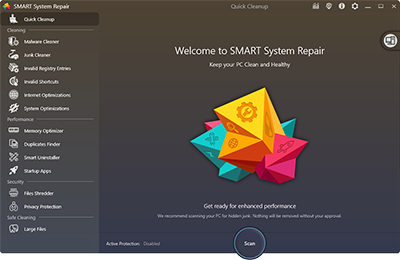
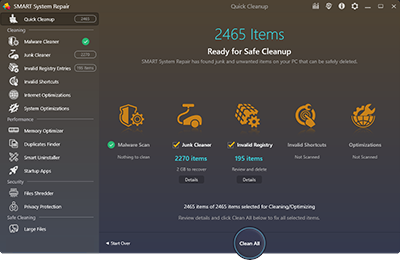
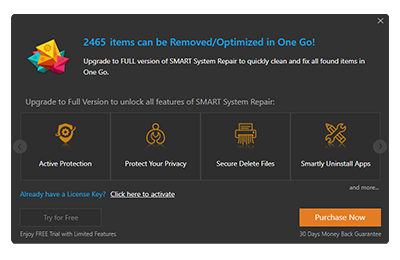
1. Perform a Deep Scan
Launch SMART System Repair and perform a full scan of your PC to look for any issues.
2. Review and Select
All found issues will be presented in a list for you to review and to be selected for secure deletion.
3. Confirm & Delete
Select the items that you want to remove, confirm and proceed to delete the unwanted items safely.

SMART System Repair
Clean junk files from your PC & Protect Online Privacy
Supports Windows 10/8.1/8/7 (Both 32 & 64 Bit).
Uninstall
Instructions | End User License
Agreement