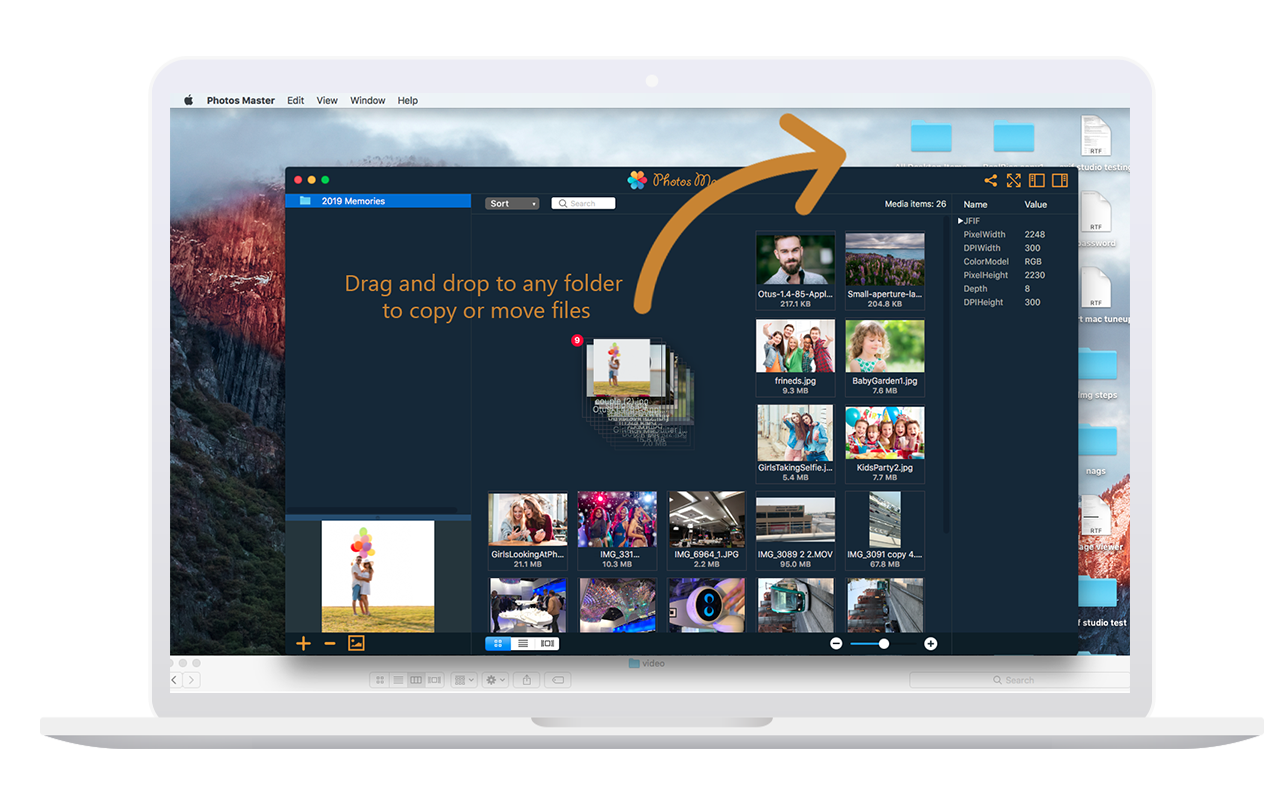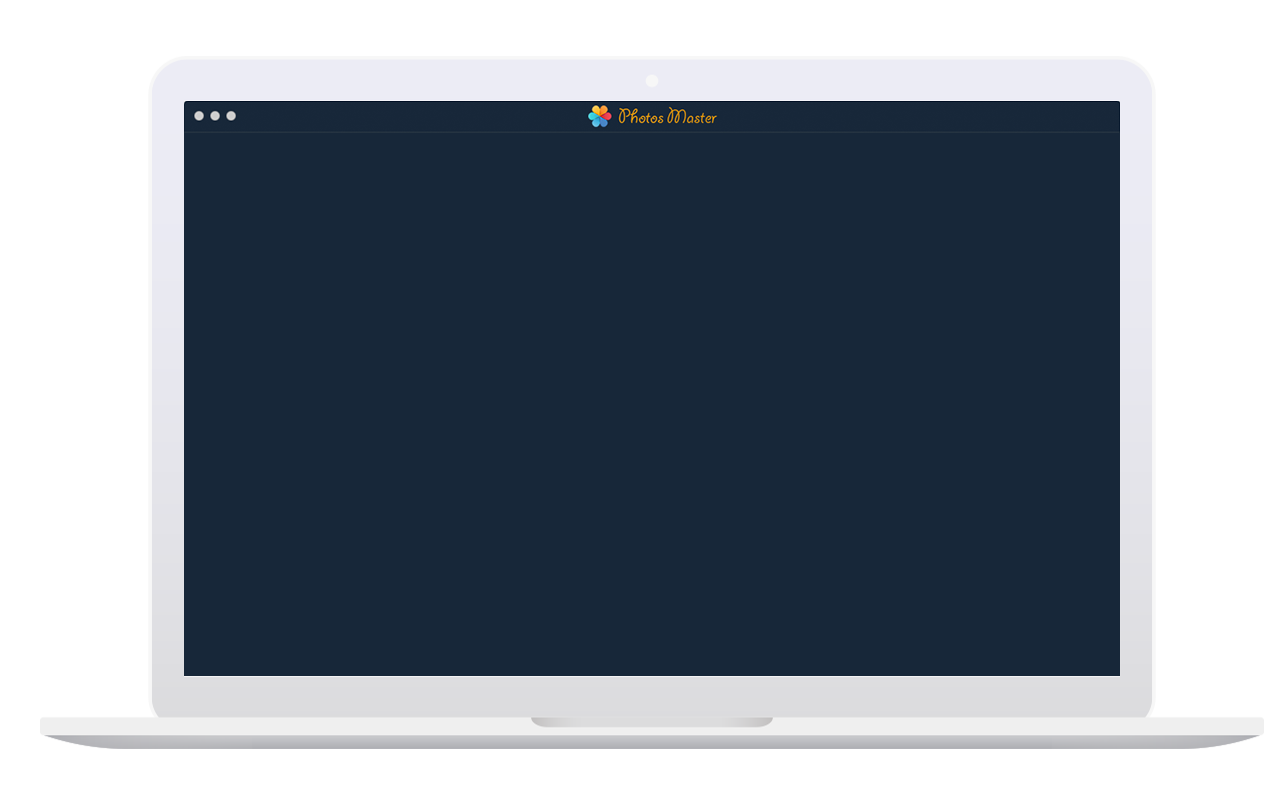100% Safe
Ad-Ware Free
Unlimited Free
Techincal Support
30-Day
Money Back Guarantee
Photos Master Features
Folders Support
Photos Master supports folders to view images from. Drag folders and it will list all the photos in those folders.
Slide Show
Sit back with your loved ones to enjoy the memories you have captured, in the Multimedia Slide Show with several transition effects
Open Direct
Directly open image files from Finder to be viewed with Photos Master with the menu option available on Right Click.
Easy Navigation
Quickly view Photos and videos from folders and Photos Library by navigating using the left-right arrow keys.
Edit Photos
Not only can you view Photos, you can even edit your photos with by applying various filters provided in the edit mode.
GIFs Support
Photos Master even supports GIF files and you can play any animated GIF files easily.
How does Photos Master works?
View Photos and Videos with easy navigation using the Left-Right arrow keys and effectively manage your photos. You click the Photos, we will add the magic to let you view them without hassle. Photos Master supports folders to view images from. Drag folders and it will list all the photos in those folders.
1. Install
Install Photos Master on your Mac and open it.
2. Add Folders to view Photos from
Add folders with all your media files. You can add various folders in the left pane to view photos from and enjoy fast and easy switching.
3. View Beautiful Slide show
Just hit the Slideshow play to view your media files automated with nice transition effects. Enojy with Family!

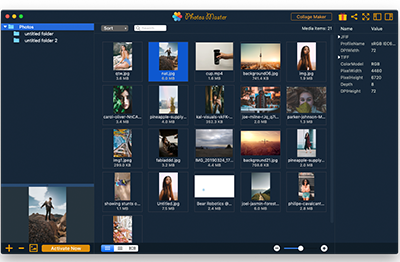
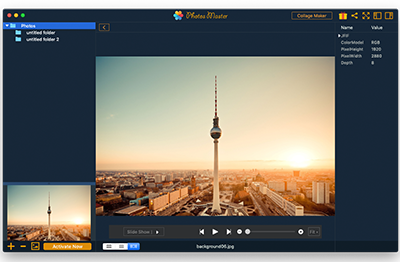

Impress your partner
Photos Master
Enjoy viewing your beautiful memories in photos and videos with your partner by playing the built in slide show. Photos Master is incredibly fast and responsive. Your Photos and Videos fits fluidly right into your viewport, of course also in fullscreen mode. Lots of shortcuts are available for browsing, play/pause, toggle fullscreen and much more for easy navigation.
Photos Master
A lightweight, versartile Image Viewer
View Photos and Videos with easy navigation using the Left-Right arrow keys and effectively manage your photos
Supports Mac OS X 12.6 or later.
Uninstall
Instructions | End User License
Agreement