100% Safe
Ad-Ware Free
Unlimited Free
Techincal Support
30-Day
Money Back Guarantee
Why Use System Cleaner?
System Cleaner is a brand new professional System utility app to keeping your Mac clean, healthy and optimized. Our latest app, System Cleaner, has been built with love for helping you get the very best performance of your Mac and maximum disk space saving functions. System Cleaner will scan and find items that are not needed or are of Junk category and the selectively clean those items. It will also help optimize and protect your Mac.
CLEANING
System Cleaner is a brand new professional System utility app to keeping your Mac clean, healthy and optimized.
PERFORMANCE
The System Cleaner find and remove unwanted duplicate files and boost the performance of your Mac system.
SECURITY
The System Cleaner protect from against potential threats and defend your privacy and online activities.

System Cleaner is a brand new Professional System Utility App
System Cleaner is a brand new professional System utility app to keeping your Mac
clean, healthy and optimized.
Our latest app, System Cleaner, has been built with love for helping you get the
very best performance of your Mac and maximum disk space saving functions. System
Cleaner will scan and find items that are not needed or are of Junk category and the
selectively clean those items. It will also help optimize and protect your Mac.
Our Features
We are provide lots of features, Let's Check some from here

Remove System Junk
Remove all kinds of junk files to free up more space for your Mac. Free up your Mac hard disk and give your more space to run your Mac smoothly.

Remove Log Files
Free up your Mac hard disk from unwanted log files and to get more space to run your Mac smoothly. This is helpful for Mac users with smaller SSD hard disks.

Manage Startup Items
Many of the login startup items are take up and even scramble for resource from your Mac RAM and CPU. Find out and Optimize Startup items.

24/7 Premium Support
Our technicians are there whenever you need them. Write us or call us anytime you face an issue with your Mac and we will try to fix it for you remotely.
Compatible with Mac OS X 12.6 or later

Explore More...
Junk Cleaner
Junk Cleaner scans for Application caches and all unwanted items on you mac that are not longer needed and deleting them will save you disk space.
Logs Cleaner
Apps that you use regularly ion your Mac may make many log files that are safe to be deleted to save large amount of space.
Trash Bin Cleaner
When you delete files from Finder they are all move to Trash Bins on your Mac. It is a good option to empty Trash Bins regularly.
Partial Downloads
Whenever you download any files from Internet, it might be possible that the download fails or does not completes for some reason.
Duplicates Finder
De-clutter Your Mac. Find and remove unwanted duplicate files for an organized files collection on your Mac.
Start up Apps
Many apps launch as you switch on your Mac on Startup. Some of these apps may not be needed by you on Daily basis.
Privacy Protection
System Cleaner's Privacy Protection modules helps you to erase your online traces and defend your personal information and your browsing habits.
Large Files
System Cleaner also has a handy large files scanner that will scan for Large files in any folder that you want to search for Large files.
Quick Cleanup
Quick Cleanup performs a robust scan for all the four sections under cleaning in one go and provides you superb convenience to clean all unwanted items residing on your Mac in one easy go!
3 Simple Steps to Optimize
and Secure
Your Mac
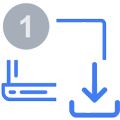
Install
Download and Install System Cleaner to diagnose your Mac.
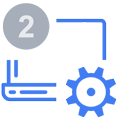
Scan your Mac
Scan your Mac to find junk items, Malware and other unwanted items.
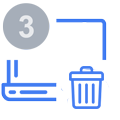
Review & Delete
Review the found results and remove the unwanted items in one go!

System Cleaner
System Cleaner is a brand new professional System utility app to keeping your Mac clean.
Supports Mac OS X 12.6 or later.
Uninstall
Instructions | End User License
Agreement


