100% Safe
Ad-Ware Free
Unlimited Free
Techincal Support
30-Day
Money Back Guarantee
Why Use Duplicate Photos Sweeper?
Duplicates Photos Sweeper is a very simple and easy to use tool that helps you quickly find and remove duplicate and similar photos from your Mac. Anyone without being tech savvy can use it to search duplicate photos or similar photos on a MAC and can remove them with ease of a click. Unlike other Duplicate Cleaners, it never stores the 'fingerprints' of your images.

Find Similar Photos
Find visually similar photos scattered on your Mac

Auto Selection
Auto-select photos with selection wizard

Works with Videos
Find duplicate videos with exact search

Fast & Optimized
Enjoy fast and optimized scan engine

Safe Removal
Safely remove selected found duplicate photos

macOS Big Sur Ready
Ready to work well with the latest macOS Big Sur!
Compatible with Mac OS X 12.6 or later
Duplicate Photos Sweeper Features
Supports Various Image Formats
Find Duplicate Photos and Similar images regardless of their format. Supports all popular image formats including JPEG, PNG, TIFF, GIF, RAW and many more. New image formats are regularly updated
Similarity Level
Set various parameters like "Similarity Level" to search for images falling within different similarity range. You can even change this in Results section after scanning is done.
Selection Wizard
Selection Wizard helps in faster and easy selection as which Duplicate Photos to delete. You're not on your own when selecting which duplicate photos to remove.
Enhanced comparison algorithm
An enhanced visual comparison algorithm is used to compare similarity in images. This is just like how a human eye compares the photos.
Easy Preview of Photos
Preview the difference between photos by hovering the mouse quickly over multiple photos in a group of photos in scan results. This helps in noticing the difference in found photos.
Find modified images
Find images that have been rotated, flipped, retouched, resized or even saved in a different file format.
3 simple steps to get rid from Duplicate
and Similar Photos
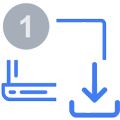
Install
Download and Install Duplicate Photos Sweeper to diagnose your Mac.
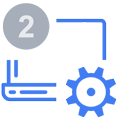
Scan your Mac
Scan your Mac to find duplicate and similar photos.
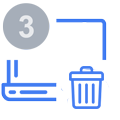
Review & Delete
Review the found results and remove the duplicate photos in one go!
Easy to Use
Download Duplicate Photos Sweeper Now.
Download this ultimate Duplicate Photos Finder and Cleaner to search and fix duplicate Photos, find similar and identical photos, recover precious storage space and for an organized photos collection. Preserve the best of your memories and remove the unwanted photos in just few clicks. Get Duplicate Photos Sweeper to save Time and Space.

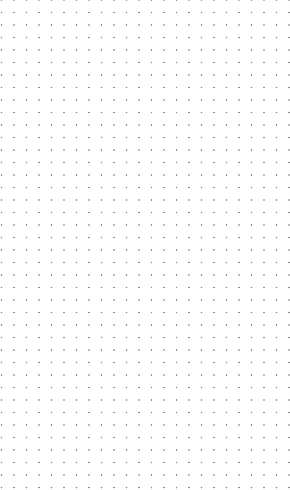

Duplicate Photos Sweeper
The perfect utility to get rid of Duplicate and Similar Photos.
Supports Mac OS X 12.6 or later.
Uninstall
Instructions | End User License
Agreement
