100% Safe
Ad-Ware Free
Unlimited Free
Techincal Support
30-Day
Money Back Guarantee
Securely delete files & folders from your PC, permanently, to keep sensitive data impossible to retrieve.
Why Use Files Shredder?
Simply deleting files does not mean that they cannot be recovered by intruders. Bypass the Trash to permanently and securely delete files from your PC, so that the shredded files cannot be recovered whatsoever.
Protect your privacy
Permanently delete files beyond recovery and keep your private information safe and secure.
Easy-to-use
Easily add files and folders with files you want to delete permanently using simple drag and drop feature.
Advanced algorithms
Files Shredder gives you various options to choose to Shred data permanently.
Files Shredder Features
Permanently shreds files & folders
Files Shredder permanently shreds files & folders from your PC to keep sensitive information secure and impossible for anyone to retrieve. This is a simple intuitive tool to permanently wipe unwanted sensitive data from your PC. It has an easy to use user interface and novice users can easily use it.

Easy to use user interface

Permanently delete file beyond recovery

Wipe unwanted sensitive data from your PC
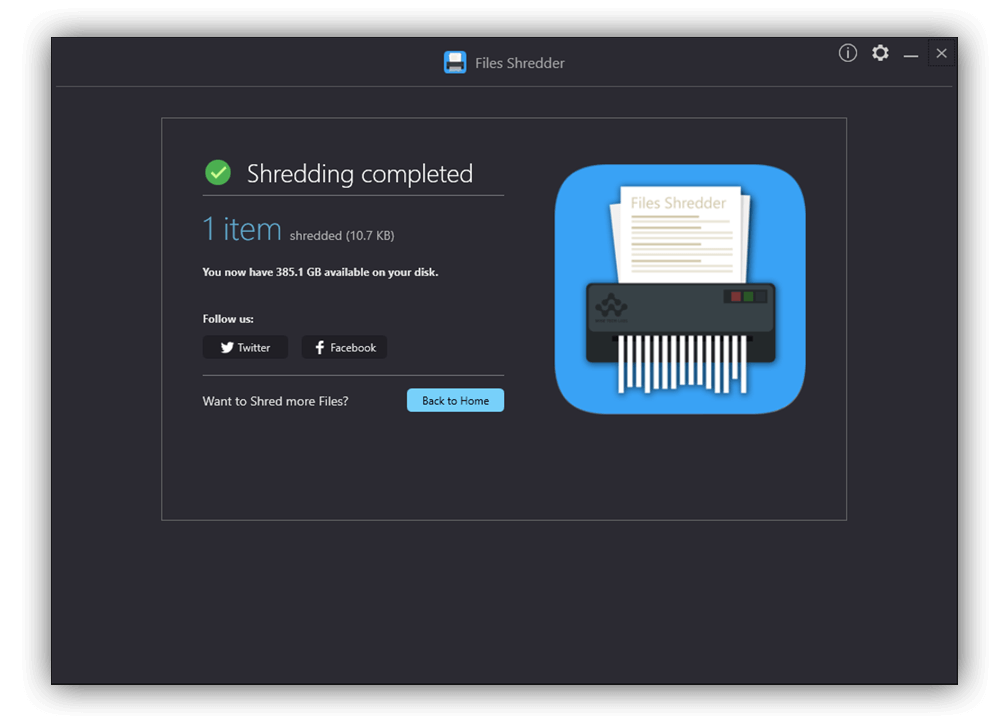
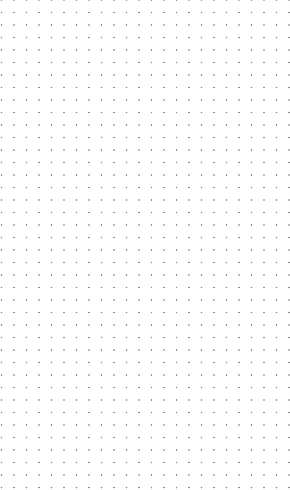
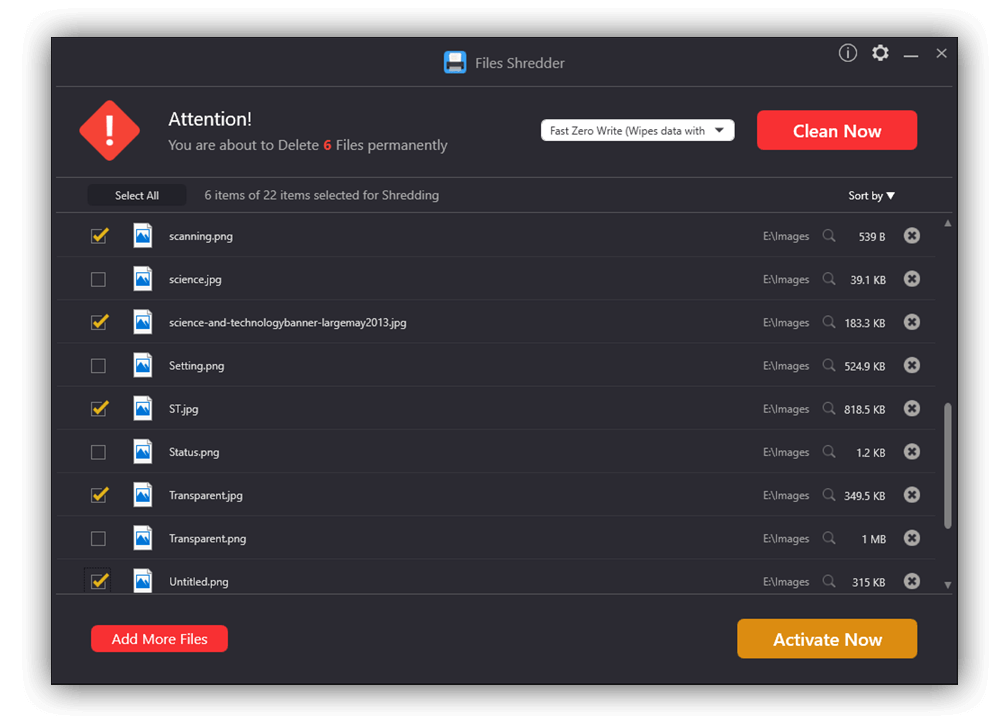
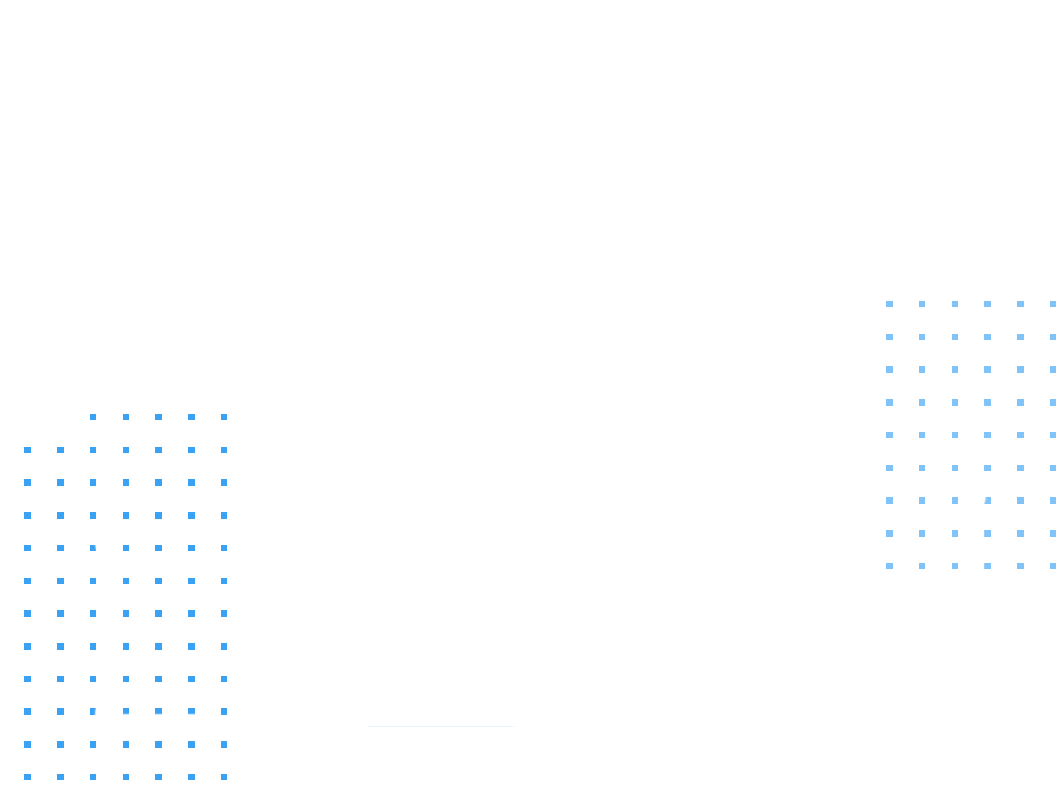
Safely delete important documents
Do you have important documents on your PC that you no longer need and must remain away from prying eyes? Files Shredder helps you permanently delete such files easily and effectively.

Files Shredder helps you permanently delete such files easily and effectively
How does Files Shredder works?
Files Shredder works as easy as 1-2-3. You can quickly launch "Files Shredder" app to Add Files and folders with files you want to delete securely to make them unrecoverable.
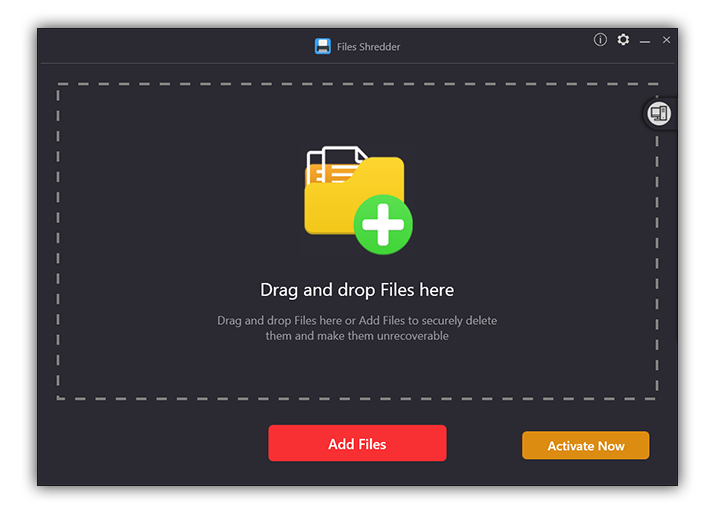
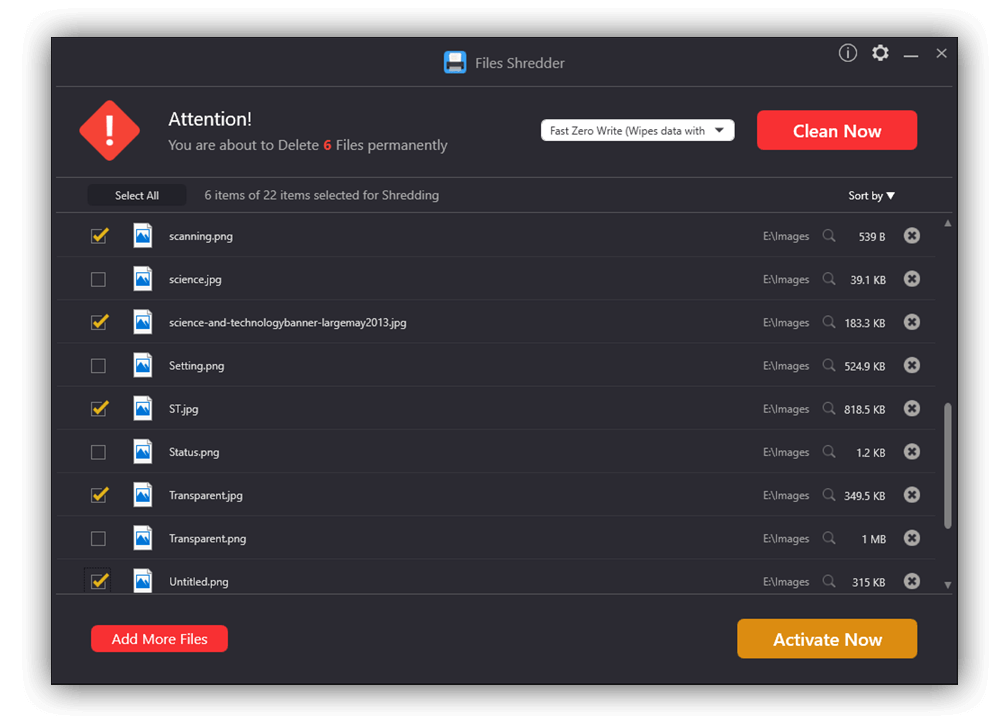
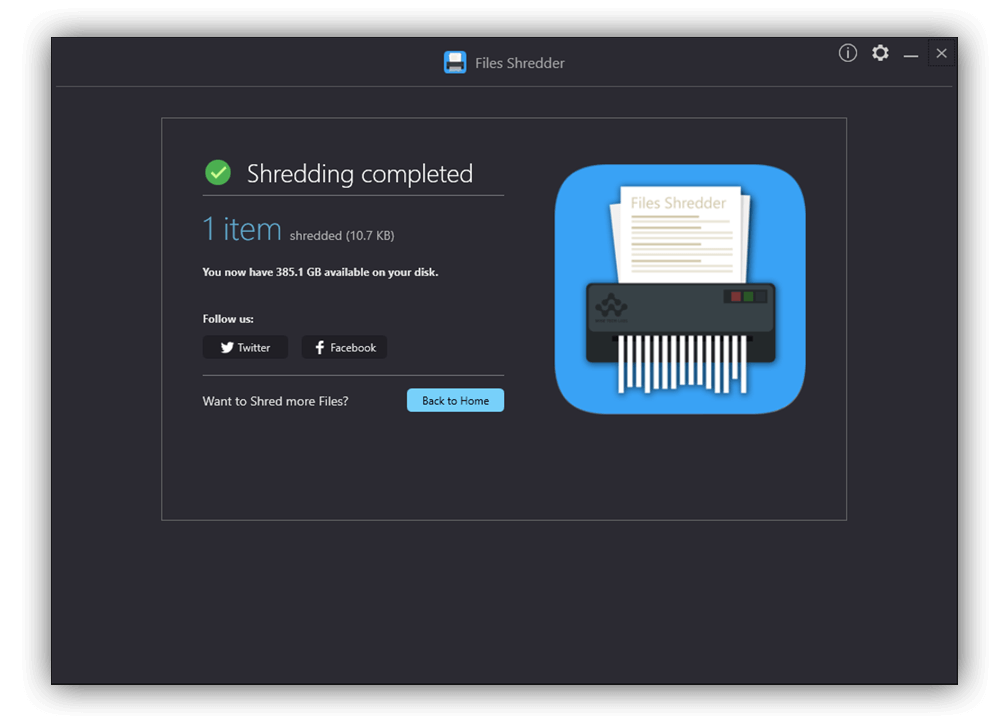
1. Add Files and Folders
Launch "Files Shredder" app and simply drag and drop Files and folders you want to delete securely.
2. Review and Select
All Selected files will be presented in a list for you to review and to be selected for secure deletion.
3. Confirm & Delete
Select the files and folders you want to delete permanently, confirm and proceed to delete them securely.
Easy to Use
When it's simple to do everything, you can do anything.
Files Shredder permanently shreds files & folders from your PC to keep sensitive information secure and impossible for anyone to retrieve. This is a simple intuitive tool to permanently wipe unwanted sensitive data from your PC. It has an easy to use user interface and novice users can easily use it.
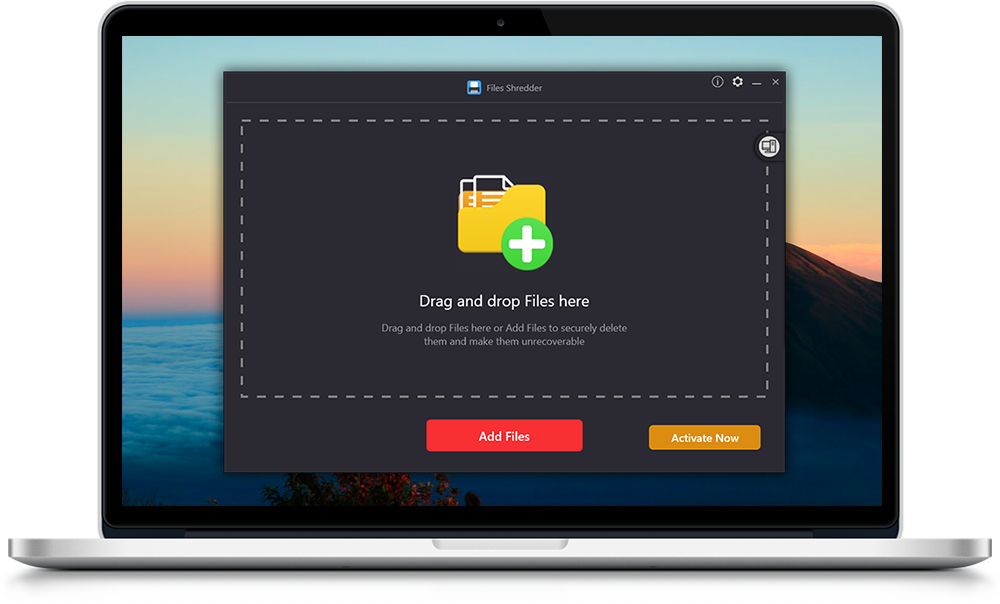
Frequently Asked Questions
Simply deleting files does not mean that they cannot be recovered by intruders. Bypass the Trash to permanently and securely delete files from your PC, so that the shredded files cannot be recovered whatsoever.
Yes! Files Shredder can delete files and folders stored on USB devices and external drives.
Files deleted using Files Shredder are permanently delete and cannot be recovered even by using a recovery software. Carefully delete only the files that you no longer need.
Yes, Files Shredder is also available for Mac OS. Get it here.

Files Shredder
Files Shredder permanently shreds files & folders from your PC
Supports Windows 10/8.1/8/7 (Both 32 & 64 Bit).
Uninstall
Instructions | End User License
Agreement



