100% Safe
Ad-Ware Free
Unlimited Free
Techincal Support
30-Day
Money Back Guarantee
The easiest tool to
Swiftly edit metadata of images
EXIF Studio is a simple app to help you edit EXIF, IPTC, GPS & XMP metadata of several photos or images in just few clicks!
View & Edit Metadata
The Easiest way to view and edit metadata: View and Edit image's EXIF data, IPTC data, XMP data & even GPS data.
Edit GPS Location
Edit GPS location of Images by selecting location on a GPS map simply by entering the location name or by specifying the coordinates.
Batch Editing Supported
Works like a charm on a batch of photos and not just a single image. You can apply metadata values or modifications to a group or batch of Photos.
Drag & Drop batch of Images
Easily add photos that you wish to edit; you can add Folders with images, entire Photos Library or a batch of photos from your Mac for editing metadata. All common image formats including RAW image format are supported.
Easily add photoss Library or a batch of photos from your MAC for editing metadata
Support all common image formats

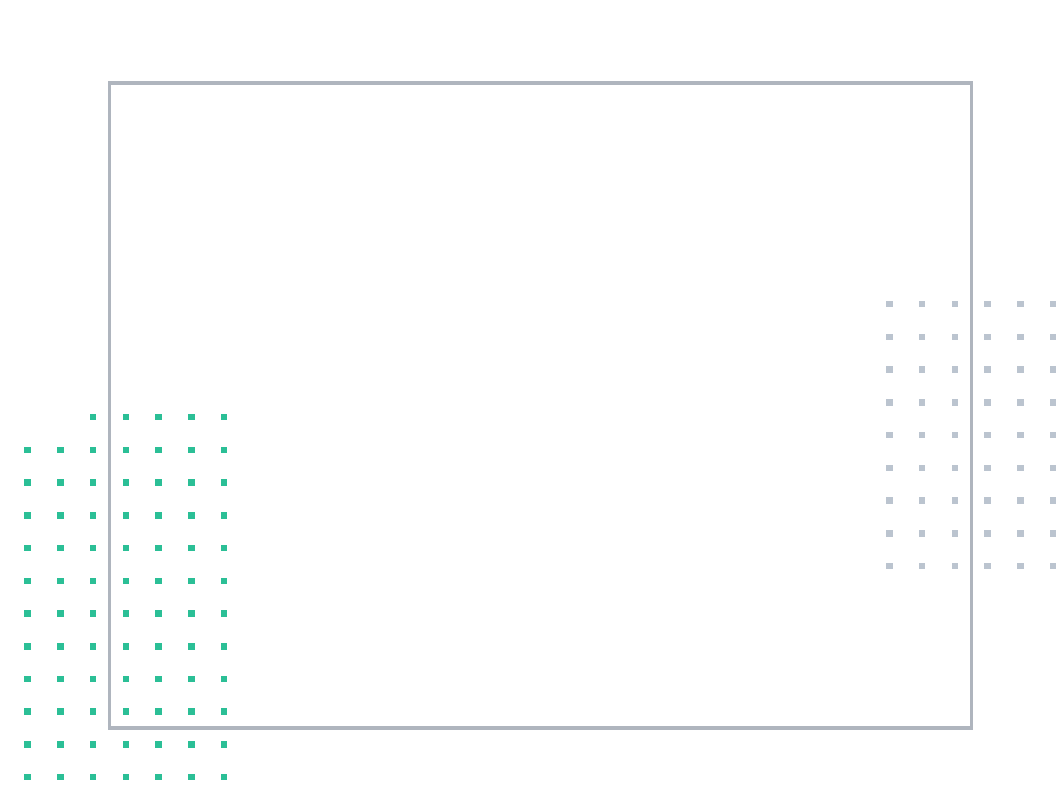
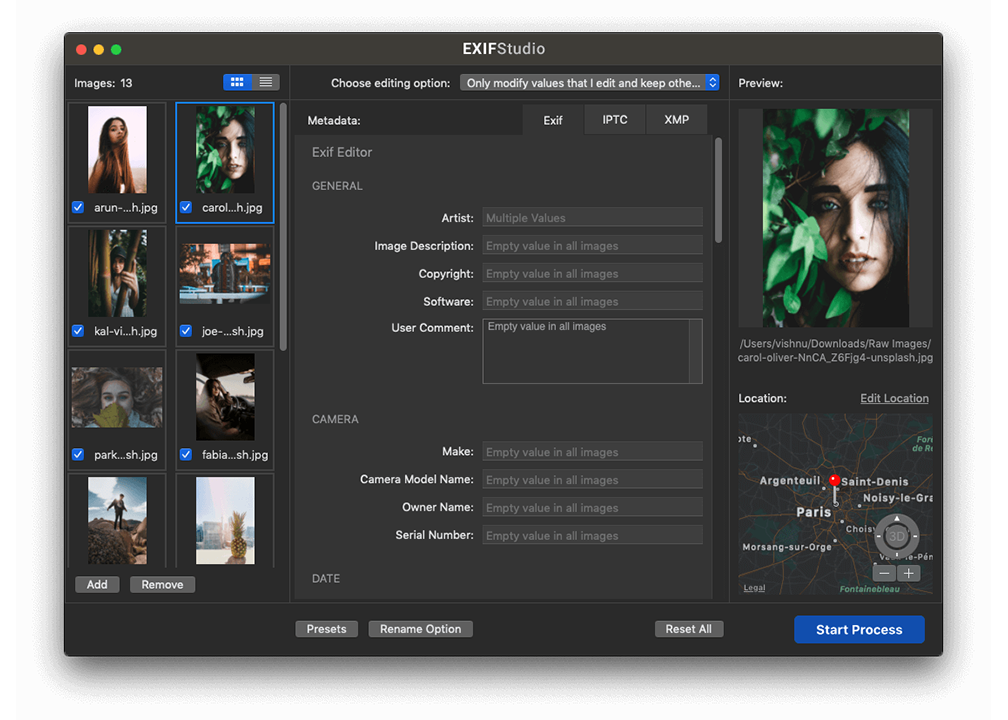
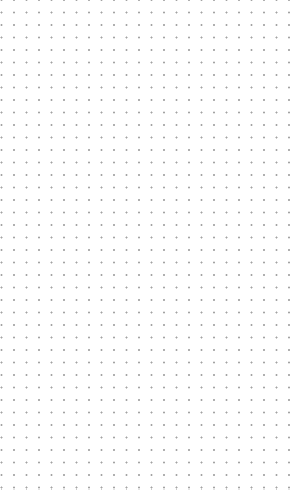
Edit metadata of selected images
Use the most appropriate editing options available for the selected images. Edited Fields are Highlighted for reference: Easily scroll to various edited fields and lookup the edited fields as they are highlighted by a different border color. You can even edit the Create Date which no other editor allows.
Edit metadata of selected images
Use the most appropriate editing options available
Easily scroll to various edited fields
Various options for saving output Images
You can save the processed images in a different folder or overwrite at the source location as per your preference. Once the changes are made, the processed photos will reflect the edited metadata.
Save the processed images in a different folder
Overwrite at the source location as per your preference
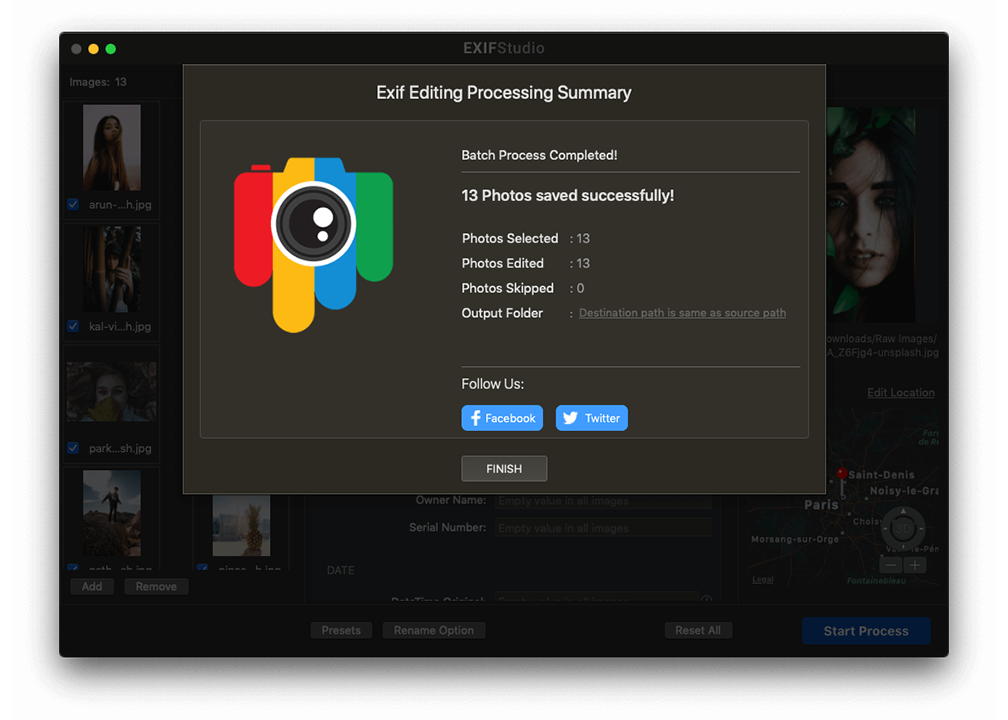
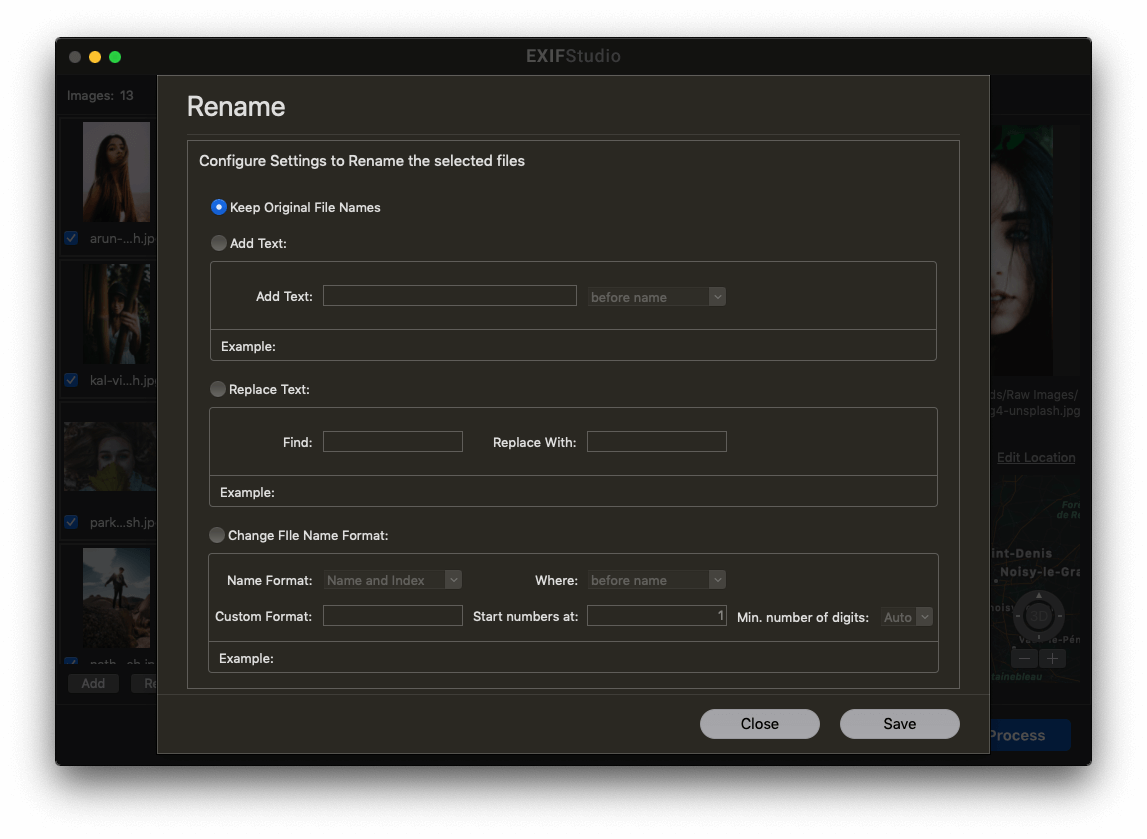

Rename option available for saving output files
You can easily rename the edited photos in one go and save them at the same or a different location on your Mac. Renaming help in easy reference of the edited photos. Various options for renaming the processed images are availalbe for convenience.
Easily rename the edited photos in one go
Save edited photos at the same or a different location
Various options for renaming the processed images are available for convenience
Clear Metadata information
Easily remove the metadata information of your photos in entirety. You can also clean user comments, GPS information, EXIF data individually as well.
Easily remove the metadata information
Clean user comments, GPS information, EXIF data individually as well
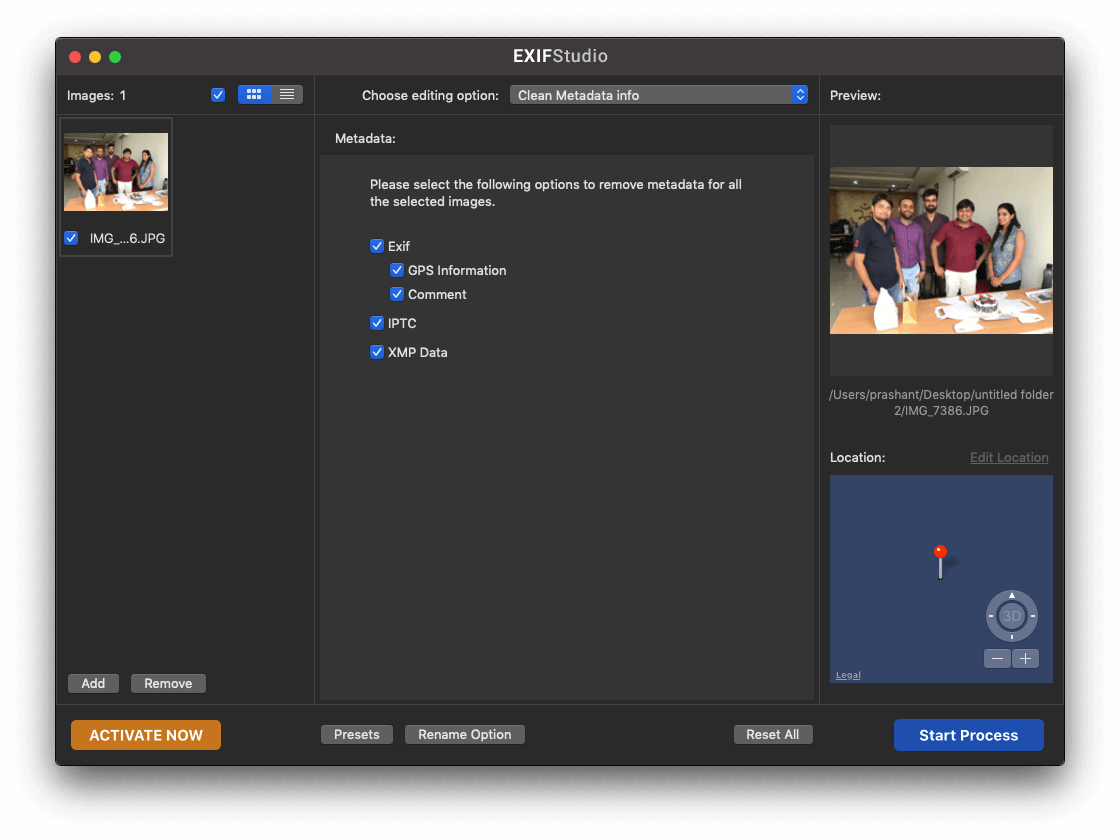

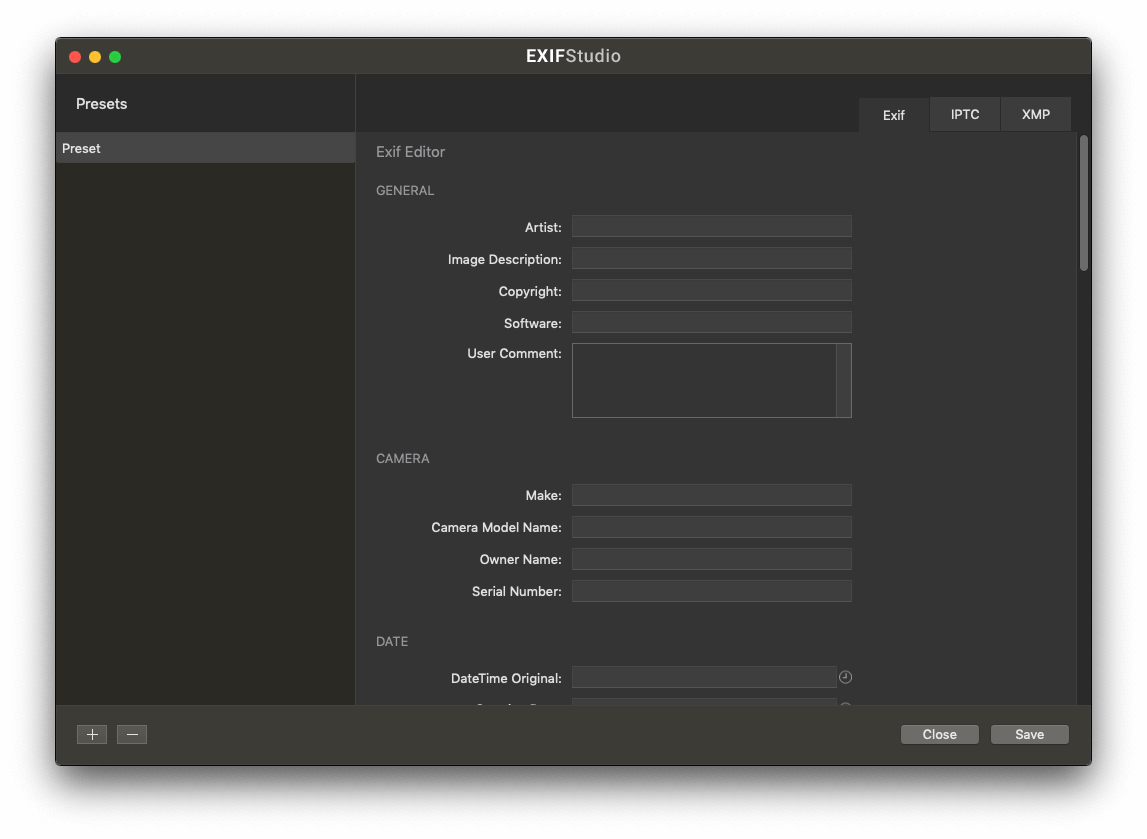
EXIF Studio supports Presets
Save your settings that you may reuse by creating "Presets". Create Presets while saving or modifying metadata and easily load values for the next batch of Photos and simply process them.
Save your settings that you may reuse
Create Presets while saving or modifying metadata
How does EXIF Studio works?
EXIF Studio is a simple app to help you edit EXIF, IPTC, GPS & XMP metadata of several photos or images in just few clicks! You may even easily remove the metadata information of your photos in entirety.

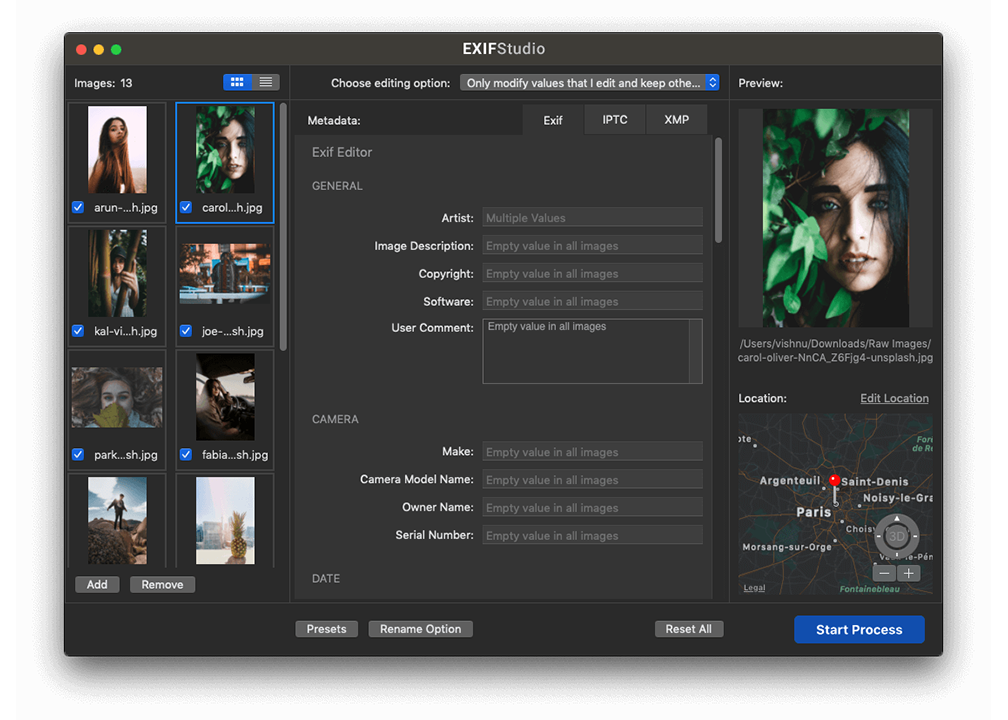
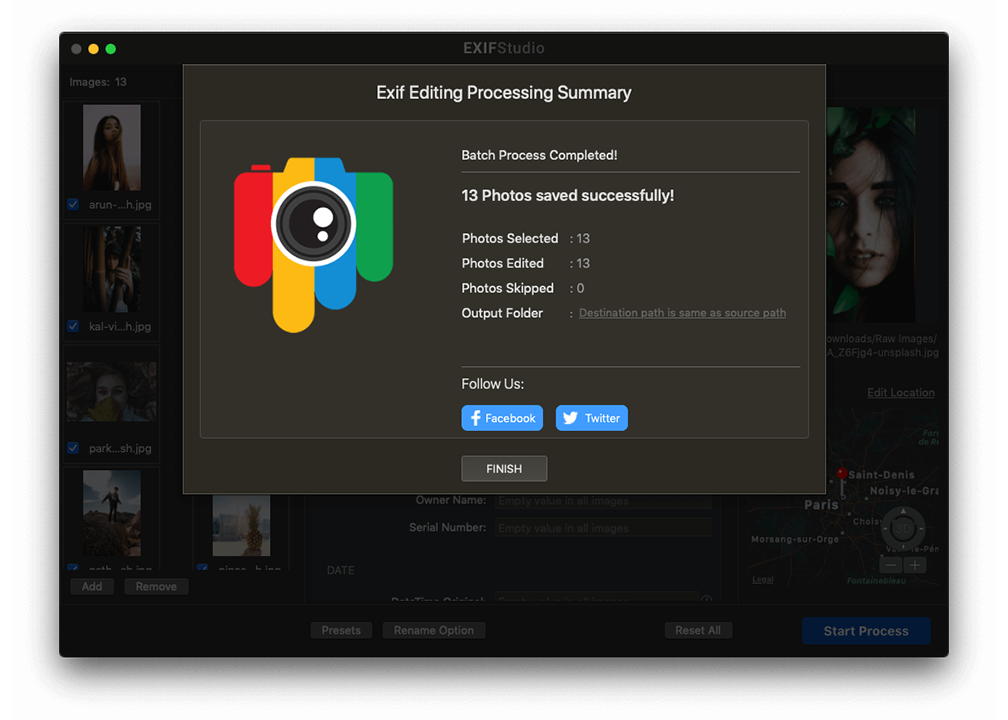
1. Add Photos
Add Photos from Finder or Photos Library. You can even import from specific albums of Photos Library.
2. Edit EXIF fields
Edit the values of desired metadata, GPS location, IPTC or XMP details for selected Photos.
3. Export
Process the Photos with selected settings, save the output with new names & at new location, if desired.
Easy to Use
When it's simple to do Everything, you can do Anything.
Download EXIF Studio and You can easily select images, folders with images or the Photos Library into the application and list all images. Once the images are added, you can and edit image's EXIF metadata, IPTC metadata, XMP metadata and GPS metadata.
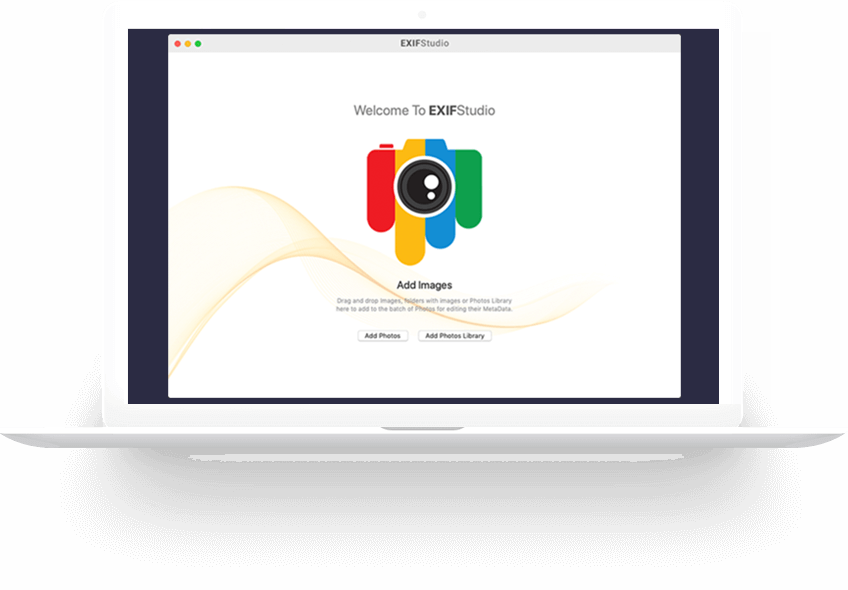

Exif Studio
The best Metadata Editor for Photos
EXIF Studio is a simple app to help you edit EXIF, IPTC, GPS & XMP metadata of several photos or images in just few clicks!
Supports Mac OS X 12.6 or later.
Uninstall
Instructions | End User License
Agreement
