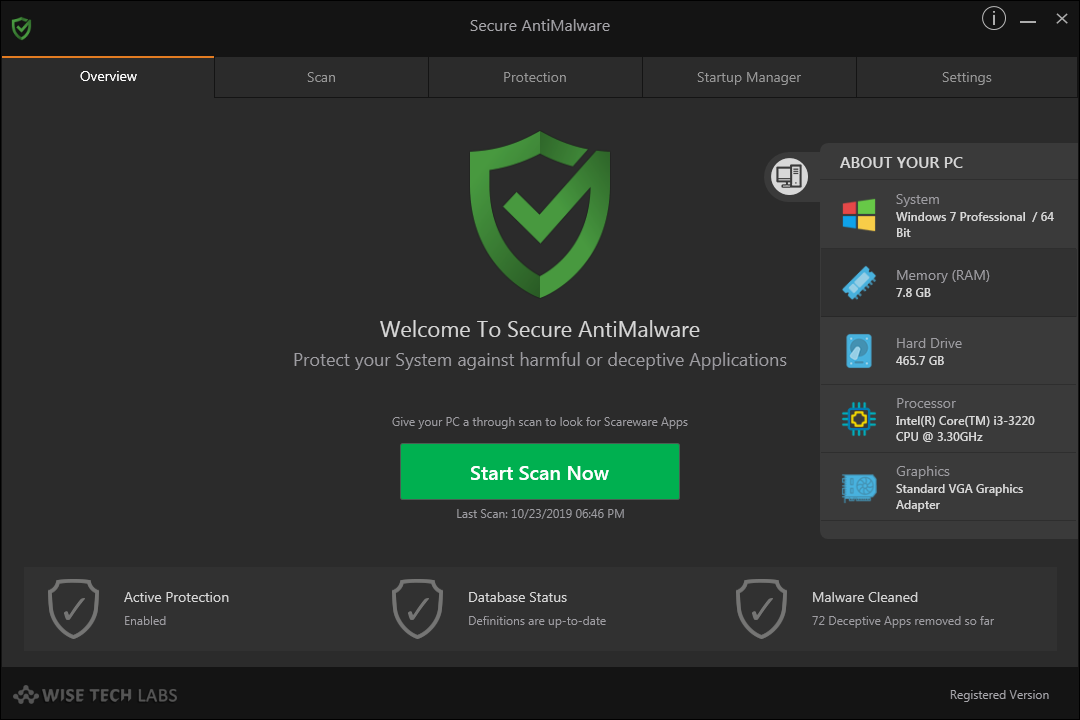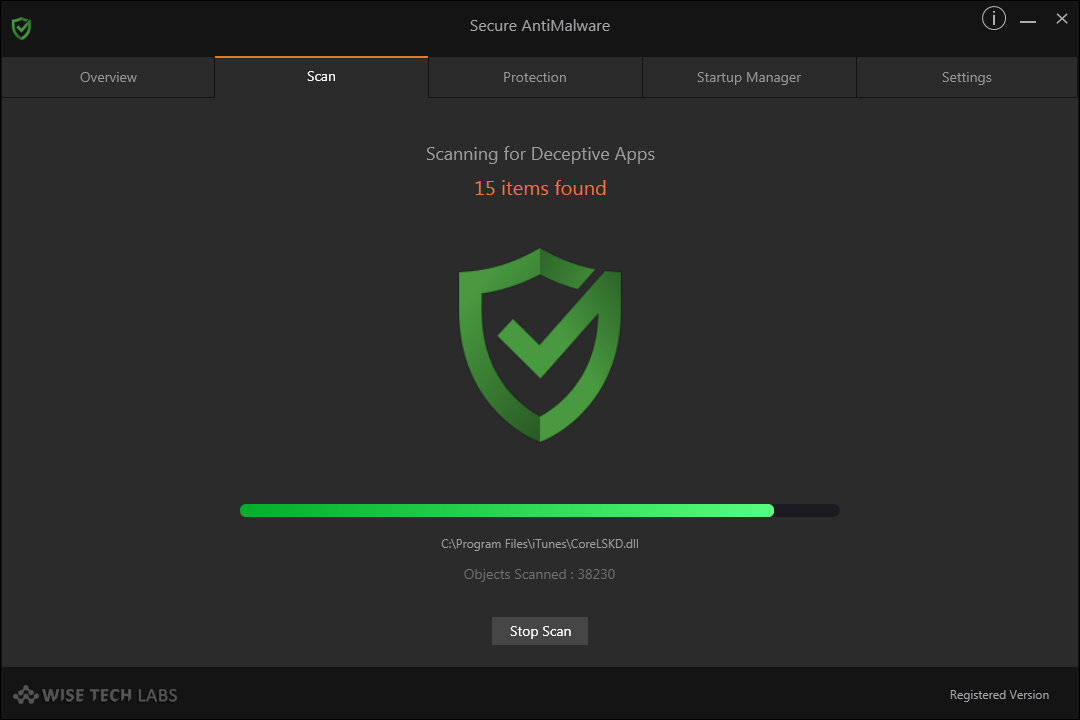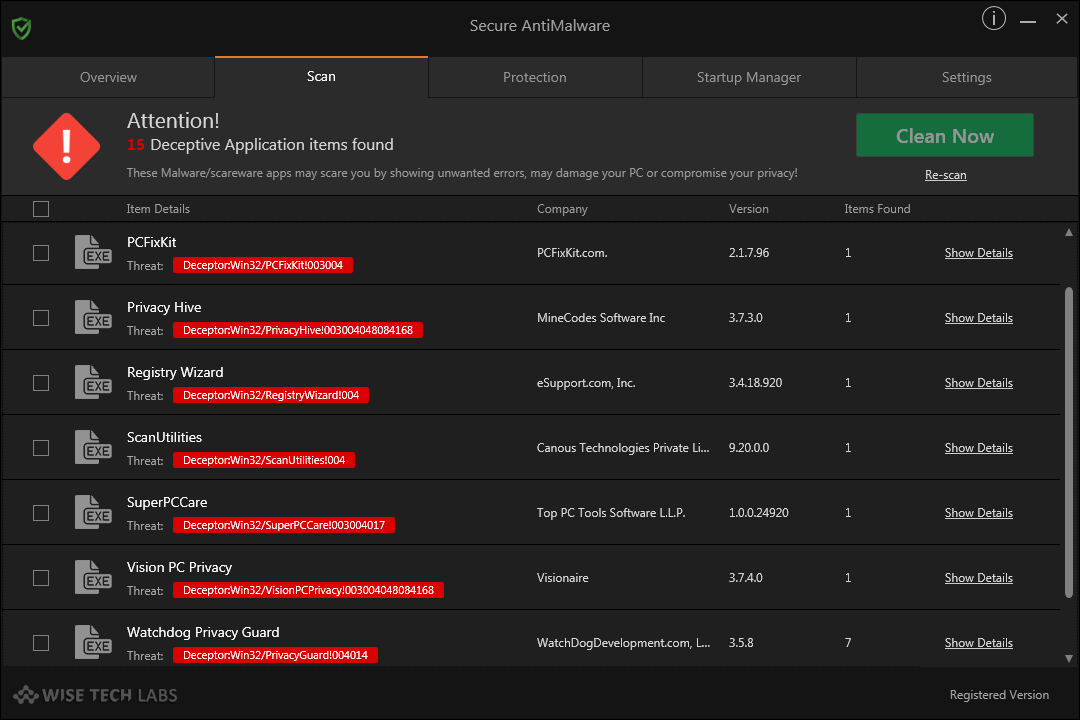100% Safe
Ad-Ware Free
Unlimited Free
Techincal Support
30-Day
Money Back Guarantee
Why Use Secure AntiMalware?
Download Secure AntiMalware and give a thorough scan to your PC. Find out any installed applications that may be harmful, deceptive or malicious and quickly remove them for FREE. Get enhanced protection with Real Time Protection.

Find Crapware
Scan your PC to look for any installed crapware

Fast & Optimized
Enjoy fast and optimized scan engine to scan for harmful apps

Safe Removal
Safely remove selected found harmful apps in few clicks

Faster Startup time
Manage and control apps that run at System startup

Block unwanted apps
Get notified when you download any harmful apps accidently

Windows 10 Ready
Works very well with yout Windows 10 PC
Compatible with Windows 10/8.1/8/7 (Both 32 & 64 Bit)
Secure AntiMalware Features
Scan for Crapware
Get yourself ultimate protection against crapware and bundle-ware that sneak in potentially unwanted programs and scareware.
Manage startup items
Manage startup items on your System and get notified in Real Time whenever any harmful application adds an item to Startup.
Protected 24/7
Real-time protection keeps you protected all the time from dangerous crapware and unwanted software.
Removes harmful apps
Remove harmful and deceptive applications that may scare you, by showing errors which may not be real, in a matter of few clicks!.
Install Protection
Instantly Protect you System against harmful, malicious applications that gets downloaded on your System and delete them quickly.
Premium Support
24X7 Live Premium Support Available. Write us for help on any issues related to System.
Protective Features
Scan and find all Deceptive applications installed on your System and remove them easily for FREE. Upgrade to Full Version to enable Real Time Protection against Malicious Applications.
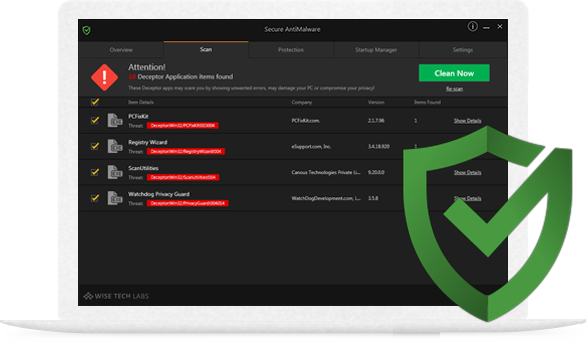
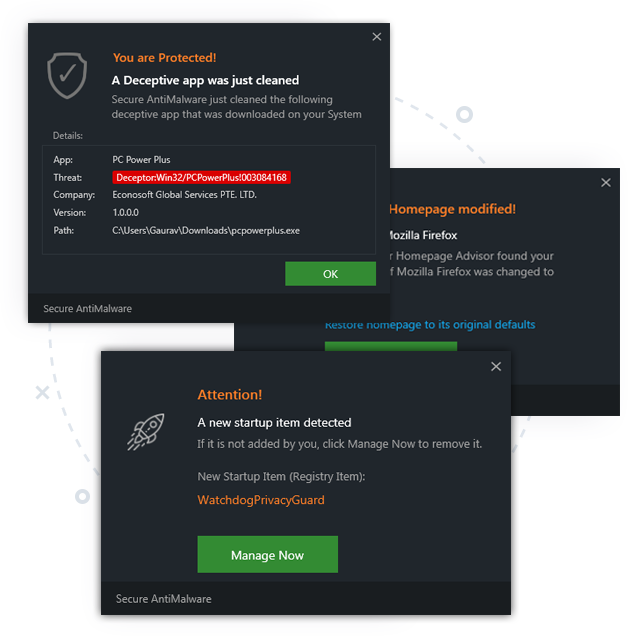
Real Time Protection
Active Protection provides Real Time Protection against Deceptive apps proactively.
Homepage Protection helps protect your homepage from being modified by any deceptive or malicious applications.
Startup Protection helps preventing applications from being added to System Startup, instantly.
How does Secure AntiMalware works?
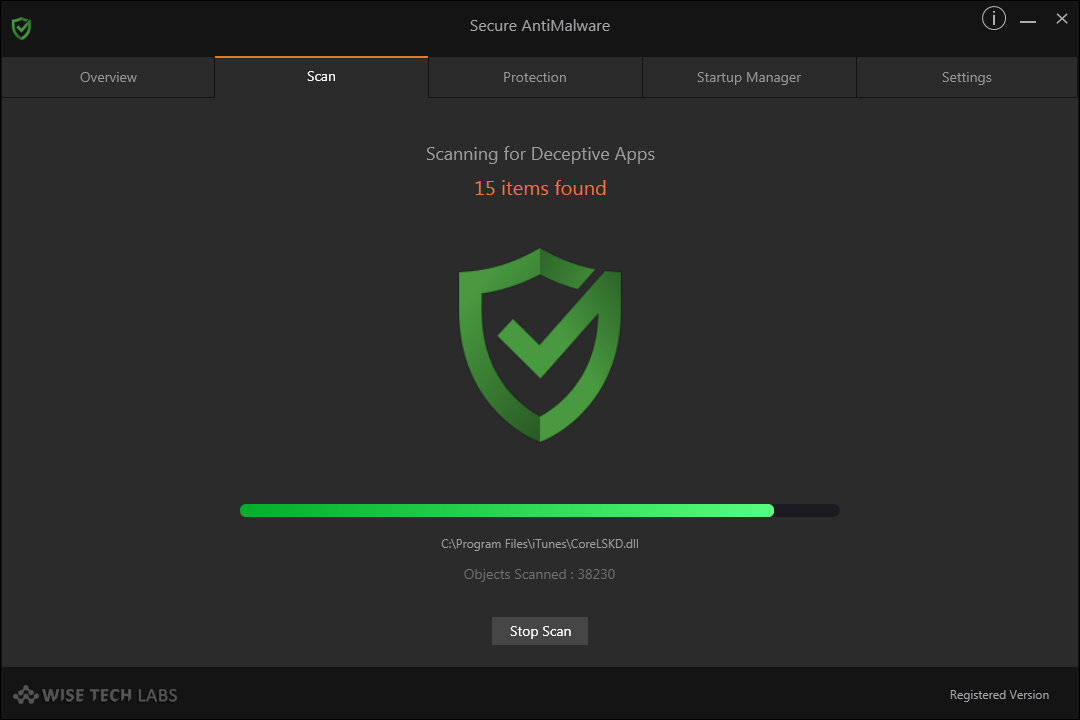
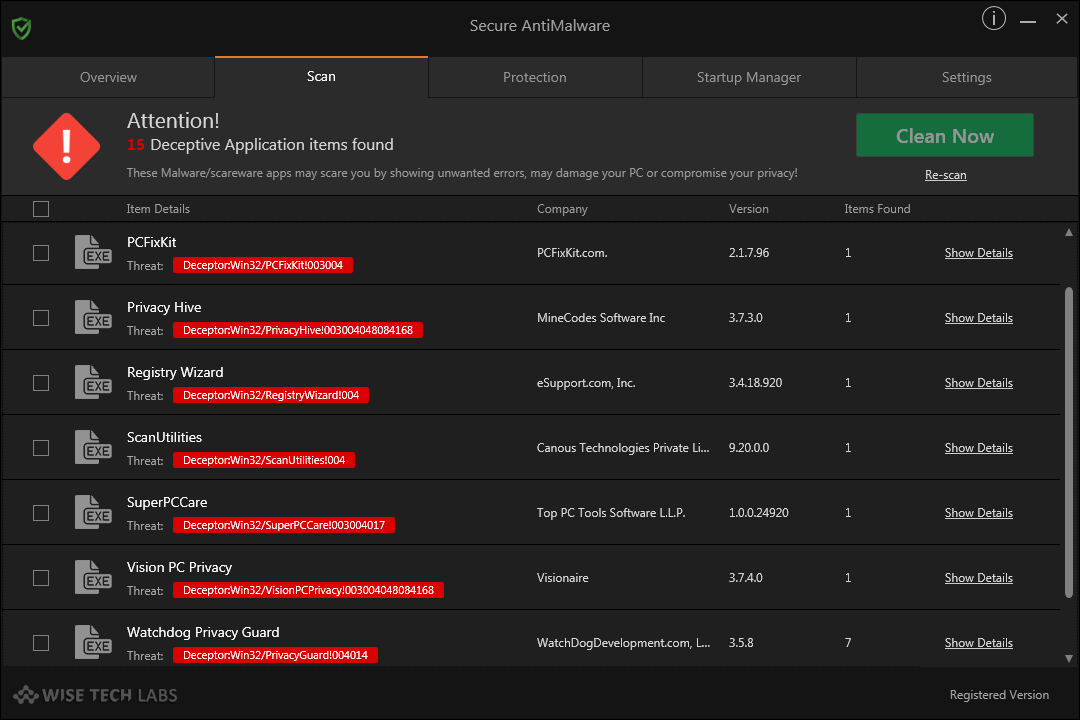
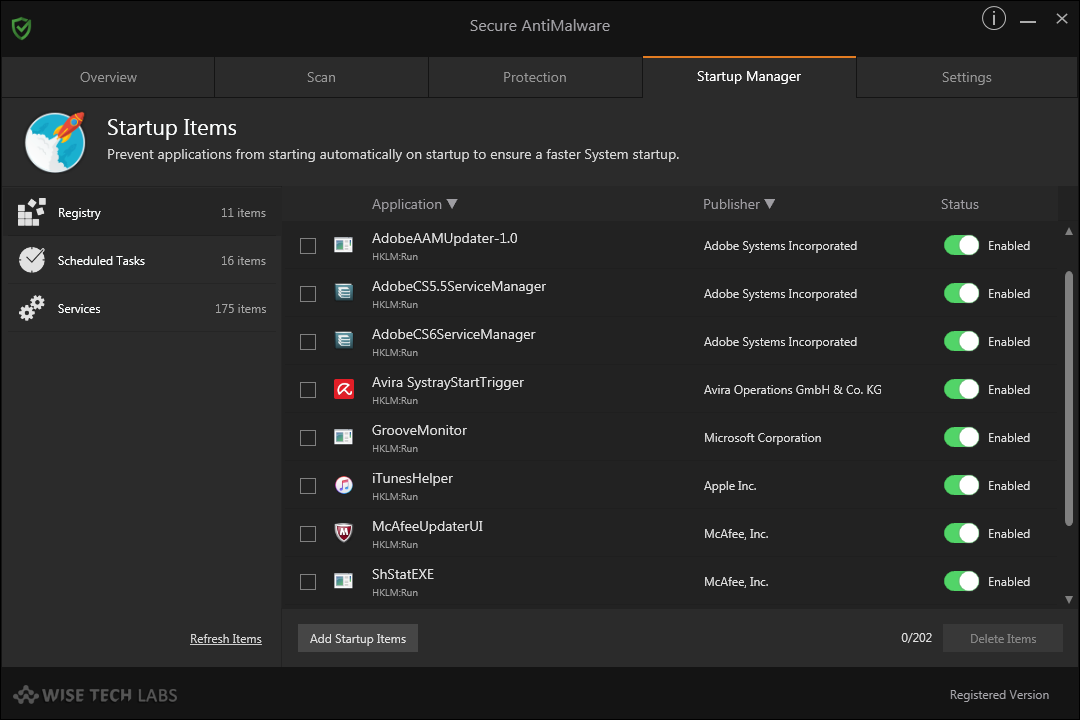
1. Scan your PC
Launch Secure AntiMalware and perform a full scan of your PC to look for any issues.
2. Review found crapware
All found issues will be presented in a list for you to review and to be selected for secure deletion.
3. Delete harmful items
Select the items that you want to remove, confirm and proceed to delete the unwanted items safely.
Easy to Use
Download Secure AntiMalware Now.
Download Secure AntiMalware and give a thorough scan to your PC. Find out any installed applications that may be harmful, deceptive or malicious and quickly remove them for FREE. Get enhanced protection with Real Time Protection.
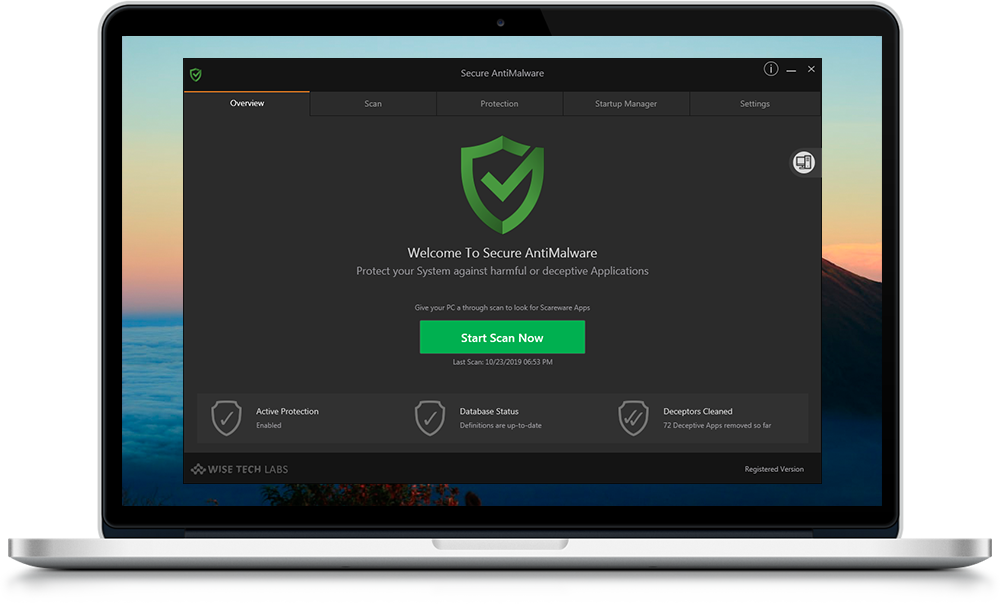

Secure AntiMalware
Protect your PC from harmful applications that may scare you by showing errors on your PC.
Supports Windows 10/8.1/8/7 (Both 32 & 64 Bit).
Uninstall
Instructions | End User
License
Agreement