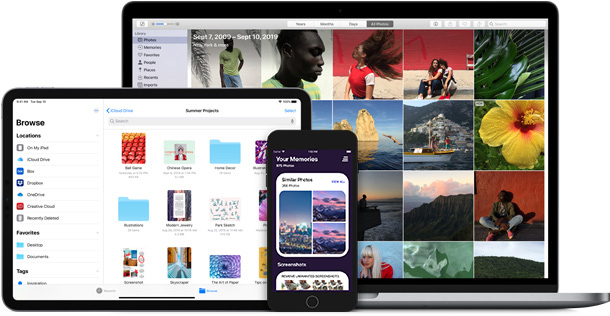Deep System Cleaning
Remove all kind of potentially unwanted items and clutter to gain more space on your MAC

Quick Performance Boost
Give you MAC a performance boost by performing system optimization or by cleaning memory efficiently

Enhanced System Security
Safeguard your MAC from all potential threats like adware, malware, rouge apps and scareware

Premium Customer Support
Experienced experts available to help through email response or through premium support over call
We offer a complete range of Mac optimization tools & productivity booster solutions

SECURITY
Everything you need to stay safe online
Protect your PC from harmful applications that may scare you by showing errors on your PC. Secure Antimalware with Real Time Protection to safeguard your online activities and keep you safe from unwanted and deceptive applications.

BOOST YOUR PRODUTIVITY
Centralize your workflow in a single place
mProductive is the desktop app to streamline all your accounts, web apps and more in one single place. Add multiple accounts of the same app and switch across all apps, drives, messages, and more! Choose from our 81+ available apps and more getting added to the list.
Essential apps for your Mac
Stay Tuned for the latest Releases
Photos Master
A Light Weight Versatile Image Viewer and Slide Show Player for Mac Systems.
Coming Soon

Have a look at the newly released products
Powerful creativity and productivity tools live inside every Mac — apps that help you explore, connect, and work more efficiently.
-
System Cleaner

-
Wise Menu

-
My Favorites

-
Clipboard Booster

-
mProductive

-
PDF Locker

-
Square Images

System Cleaner is a brand new professional System utility app to keeping
your Mac
clean, healthy and optimized.
Our latest app, System Cleaner, has been built with love for helping you
get the
very best performance of your Mac and maximum disk space saving
functions.
System Cleaner will scan and find items that are not needed or are of
Junk
category and the selectively clean those items. It will also help
optimize and
protect your Mac.

Wise Menu is an ultra light Finder extension that adds useful actions to the context menu that appears on right clicking any item in Finder. The additional menu items that are added on installing this extension makes it quick and super easy to do certain things which are not available by default in the context menu. These may be instantly creating new document in a desired folder, copying or moving files or folders from one location to another, opening terminal windows with current finder folder, etc.
Learn more about Wise Menu
Your Favorites at your Fingertips!!
My Favorites is an incredibly handy app that allows you to bookmark your
files,
folders, web bookmarks, apps, text notes and color swatches that you
need
lightning fast access to.
The best part of the app is that it lives in the top menu-bar of your
Desktop
and allows you to add-in unlimited number of shortcuts. The shortcuts
can be to
your frequently accessed files, folders, web URLs and even Applications.
You can
also add quick text notes and color swatches for the color codes you
want to
remember and have quick access to. Whenever you require access to these
important files and folders, simply click on the menu-bar icon and
select the
item from the drop down list that appears.

Clipboard Booster is a very simple and light app that helps you manage your clipboard for your Mac. Running discreetly from your menu bar, the app stores all the texts that you have copied or cut in the past, allowing you to easily find that snippet of text you need, whenever you want to paste that somewhere. Amazingly it also copies images from folder and the same can be pasted in any folder you desire.
Learn more about Clipboard Booster
mProductive is the desktop app to streamline all your accounts, web apps
and more
in one single place. Add multiple accounts of the same app and switch
across all
apps, drives, messages, and more! Choose from our 81+ available apps and
more
getting added to the list.
Centralize your workflow in a single place and boost your productivity.
Connect
all your favorite apps to mProductive and visualize scattered
information in an
actionable way. Switch to your Slack DMs or access any Google Drive
documents
directly from mProductive.

Encrypting PDF files with owner and user password is an ideal way to
protect your
authority and copyright. A user password can help you to control the
permission
of opening a PDF, while the Owner password can protect your PDF files
from
reuse.
PDF Locker, a state-of-the-art program that runs on your local computer
and
protect the PDF files you want with your desired password.
It will also allow you to merge your added PDF files into one file and
password
protect that.
So, you can protect added files individually or you can merge them into
one file
and protect it.
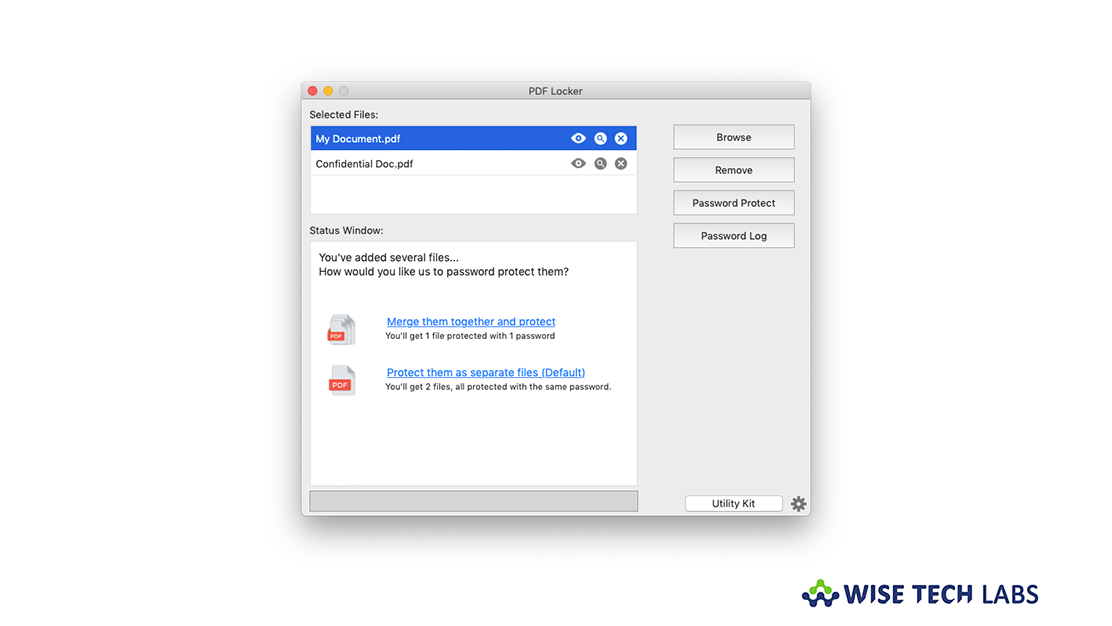
With Square Images - No Crop functionality, now you can post entire
photos to
Instagram or Facebook, make square photos without cropping to fit to
Instagram,
Facebook or any eCommerce platforms.
Square Images is an easy to use photo editing application that makes all
images
into high quality squared size images for social networks. This is the
best and
coolest app for Instagram photo squaring.
Many eCommerece platforms also need square images for the product
portfolios.
You can easily resize your product images to make them square sized and
by
filling padding on required sides to avoid cropping the images.
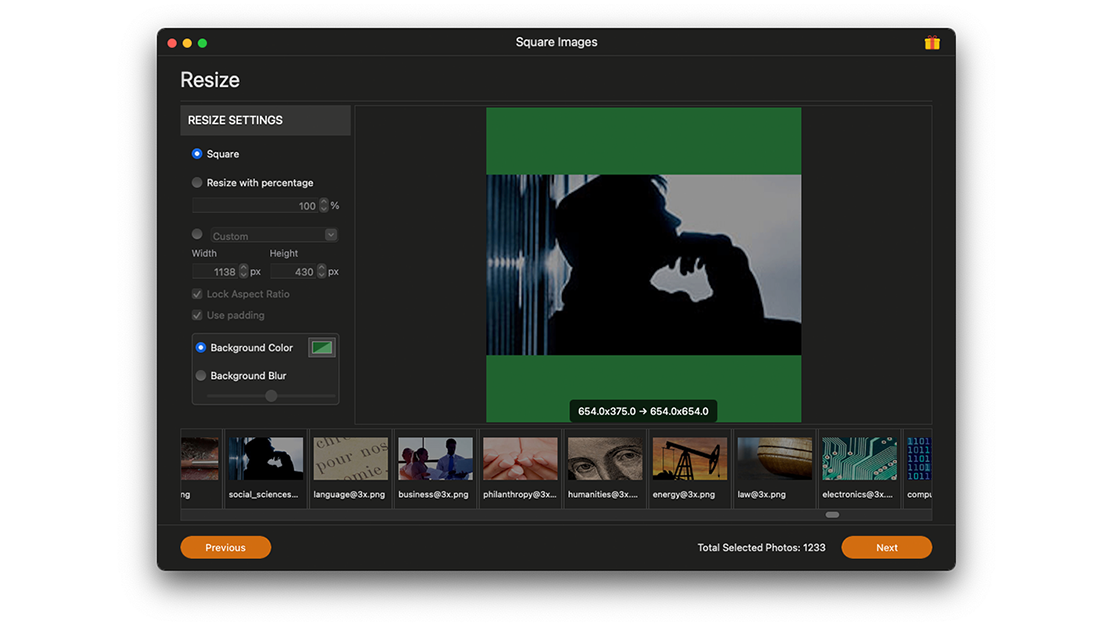
Have a look at the newly released products
Powerful creativity and productivity tools live inside every Mac — apps that help you explore, connect, and work more efficiently.



System Cleaner
System Cleaner is a brand new professional System utility app to keeping
your Mac
clean, healthy and optimized.
Our latest app, System Cleaner, has been built with love for helping you
get the
very best performance of your Mac and maximum disk space saving
functions.
System Cleaner will scan and find items that are not needed or are of
Junk
category and the selectively clean those items. It will also help
optimize and
protect your Mac.



My Favorites
Your Favorites at your Fingertips!!
My Favorites is an incredibly handy app that allows you to bookmark your
files,
folders, web bookmarks, apps, text notes and color swatches that you
need
lightning fast access to.
The best part of the app is that it lives in the top menu-bar of your
Desktop
and allows you to add-in unlimited number of shortcuts. The shortcuts
can be to
your frequently accessed files, folders, web URLs and even Applications.
You can
also add quick text notes and color swatches for the color codes you
want to
remember and have quick access to. Whenever you require access to these
important files and folders, simply click on the menu-bar icon and
select the
item from the drop down list that appears.



Clipboard Booster
Clipboard Booster is a very simple and light app that helps you manage your clipboard for your Mac. Running discreetly from your menu bar, the app stores all the texts that you have copied or cut in the past, allowing you to easily find that snippet of text you need, whenever you want to paste that somewhere. Amazingly it also copies images from folder and the same can be pasted in any folder you desire.
Learn more about Clipboard Booster


mProductive
mProductive is the desktop app to streamline all your accounts, web apps and more
in one single place. Add multiple accounts of the same app and switch across all
apps, drives, messages, and more! Choose from our 81+ available apps and more
getting added to the list.
Centralize your workflow in a single place and boost your productivity. Connect
all your favorite apps to mProductive and visualize scattered information in an
actionable way. Switch to your Slack DMs or access any Google Drive documents
directly from mProductive.

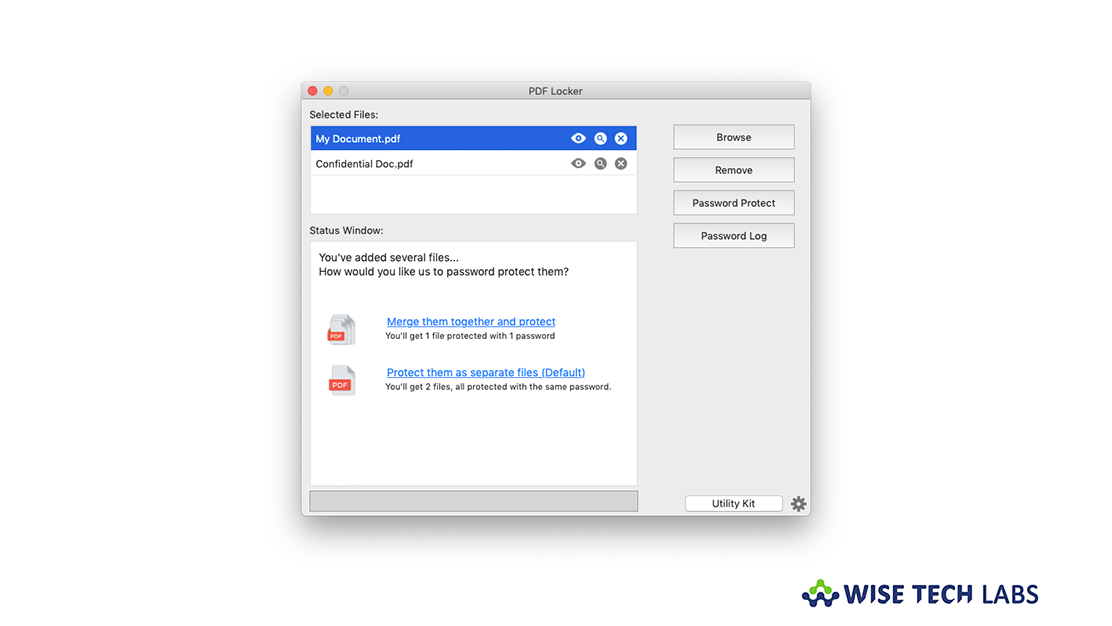

PDF Locker
Encrypting PDF files with owner and user password is an ideal way to protect your authority and copyright. A user password can help you to control the permission of opening a PDF, while the Owner password can protect your PDF files from reuse. PDF Locker, a state-of-the-art program that runs on your local computer and protect the PDF files you want with your desired password. It will also allow you to merge your added PDF files into one file and password protect that. So, you can protect added files individually or you can merge them into one file and protect it.
Learn more about PDF Locker
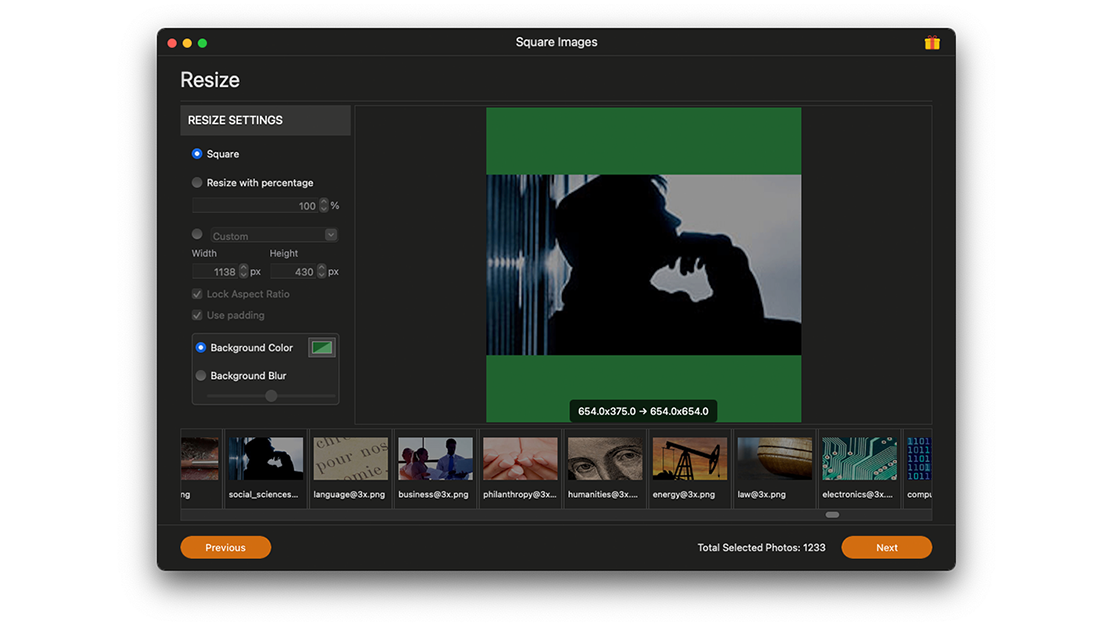

Square Images
With Square Images - No Crop functionality, now you can post entire photos to Instagram or Facebook, make square photos without cropping to fit to Instagram, Facebook or any eCommerce platforms. Square Images is an easy to use photo editing application that makes all images into high quality squared size images for social networks. This is the best and coolest app for Instagram photo squaring. Many eCommerece platforms also need square images for the product portfolios. You can easily resize your product images to make them square sized and by filling padding on required sides to avoid cropping the images.
Learn more about Square Images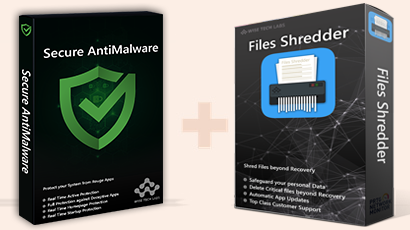
Get ultimate care for your MAC with this exclusive offer
Secure your Mac with Secure AntiMalware and securely delete your important files with Files Shredder.
Secure AntiMalware + Files ShredderWhy Choose our Applications?

simple & Reliable
Our apps are made with love and expreince, thus are simple and relaible to use regularly

FREE to try
All our apps are freely awalable to try our before you majke a decision to buy the full versions.

Powerful
Our apps empowers your systems and devices to boot performace and have a smooth pc experience.